Computers in a networked world
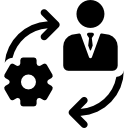
A computer can have different roles when we think about networks. You can think of a role as a "service a computer provides". Computers can provide multiple services, and can be both a client and provide a service.
Roles[edit]
Roles can include client, server, email server, DNS server, DHCP server, router and firewall.
| Role | Description |
| Client | A client is a piece of computer hardware that accesses a service made available by a server. The server is often (but not always) on another computer system, in which case the client accesses the service by way of a network. The term applies to the role that programs or devices play in the client–server model [2]. |
| Server | In computing, a server is a computer program or a device that provides functionality for other programs or devices, called "clients". Often, the server provides a "service" for clients, beit DNS, web, mail, DHCP, or even a game server. This is called the client–server model.[3] |
| DNS server | A name server is a computer Hardware or software server that implements a network service for providing responses to queries against a directory service. It translates an often humanly-meaningful, text-based identifier to a system-internal, often numeric identification or addressing component like an IP address.. This service is performed by the server in response to a service protocol request.
|
| DHCP server | The Dynamic Host Configuration Protocol (DHCP) is a standardized network protocol used on Internet Protocol (IP) networks. The DHCP is controlled by a DHCP server that dynamically distributes network configuration parameters, such as IP addresses, for interfaces and services. A router or a residential gateway can be enabled to act as a DHCP server. A DHCP server enables computers to request IP addresses and networking parameters automatically, reducing the need for a network administrator or a user to configure these settings manually. In the absence of a DHCP server, each computer or other device (e.g., a printer) on the network needs to be statically (i.e., manually) assigned to an IP address.[5] |
| Email server | Within Internet message handling services (MHS), a message transfer agent or mail transfer agent (MTA) or mail relay is software that transfers electronic mail messages from one computer to another using a client–server application architecture. An MTA implements both the client (sending) and server (receiving) portions of the Simple Mail Transfer Protocol. The terms mail server, mail exchanger, and MX host may also refer to a computer performing the MTA function. The Domain Name System (DNS) associates a mail server to a domain with an MX record containing the domain name of the host(s) providing MTA services.[6] |
| Router | A router is a networking device that forwards data packets between computer networks. Routers perform the traffic directing functions on the Internet. A data packet is typically forwarded from one router to another through the networks that constitute the internetwork until it reaches its destination node.[7] |
| Firewall | In computing, a firewall is a network security system that monitors and controls the incoming and outgoing network traffic based on predetermined security rules.[8] |
Real-world practical advice[edit]
If you work with any professional computer scientist or IT professional, they will assume you understand the different roles a computer can have in a networked world. This is pretty basic stuff, so please memorize it.
Standards[edit]
- Describe the roles that a computer can take in a networked world.
References[edit]
- ↑ http://www.flaticon.com/
- ↑ https://en.wikipedia.org/wiki/Client_(computing)
- ↑ https://en.wikipedia.org/wiki/Server_(computing)
- ↑ https://en.wikipedia.org/wiki/Name_server
- ↑ https://en.wikipedia.org/wiki/Dynamic_Host_Configuration_Protocol
- ↑ https://en.wikipedia.org/wiki/Message_transfer_agent
- ↑ https://en.wikipedia.org/wiki/Router_(computing)
- ↑ https://en.wikipedia.org/wiki/Firewall_(computing)