Conditionals: Difference between revisions
Mr. MacKenty (talk | contribs) |
Mr. MacKenty (talk | contribs) |
||
| Line 34: | Line 34: | ||
print("both conditions are true.") | print("both conditions are true.") | ||
else: | else: | ||
print("one of the conditions | print("one or both of the conditions are false") | ||
</syntaxhighlight> | </syntaxhighlight> | ||
Revision as of 11:26, 27 January 2020
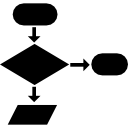
Programs generally run from the "top down". A computer will read line one, execute line one, and then go to line two, for example. It is common to include conditional statements to decide if a program should "do something else" if a specific condition is true or false.
A conditional statement evaluates an expression and executes instructions depending on the outcome of the evaluation. Conditionals depend on operators to evaluate if an expression is true or false. A condition and selection are not the same thing. A condition asks a question. A selection processes the answer.
With gratitude to and permission from Stephen Hughes (Coe College) and Philip East (University of Northern Iowa)[2], The list below is an example of types of conditional questions. You should start thinking about conditions in plain english before you start thinking about operators.
- Match
- Threshold
- Range
- One-of
- Not-match
- Not one of
- All of
- Some of
- Eligible
Conditional operators[edit]
Multiple conditionals code sample[edit]
# this file helps us to understand multiple conditions in Python.
# what do you think the output will be when you execute these instructions?
a = 5
b = "bar"
if (a == 5 and b == "bar"):
print("both conditions are true.")
else:
print("one or both of the conditions are false")
Some videos[edit]