Getting started: Difference between revisions
Mr. MacKenty (talk | contribs) |
Mr. MacKenty (talk | contribs) No edit summary |
||
| Line 37: | Line 37: | ||
## https://www.youtube.com/watch?v=SVkR1ZkNusI | ## https://www.youtube.com/watch?v=SVkR1ZkNusI | ||
## https://www.youtube.com/watch?v=_JFIeY46sIU | ## https://www.youtube.com/watch?v=_JFIeY46sIU | ||
== Launch, update and keep in dock iTerm == | == Launch, update and keep in dock iTerm == | ||
iTerm is a replacement for your default terminal application. It should be installed on your computer. [https://www.iterm2.com/ Click here to download if it is not installed on your computer.] | iTerm is a replacement for your default terminal application. It should be installed on your computer. [https://www.iterm2.com/ Click here to download if it is not installed on your computer.] | ||
| Line 46: | Line 44: | ||
# Update the application | # Update the application | ||
# Keep the application in your dock | # Keep the application in your dock | ||
== Launch, update Microsoft Office == | == Launch, update Microsoft Office == | ||
Although we'll only use Excel this year it's good to have the whole version of office updated. | Although we'll only use Excel this year it's good to have the whole version of office updated. | ||
| Line 57: | Line 52: | ||
# Keep the application Excel in your dock | # Keep the application Excel in your dock | ||
== Register for our class forum == | == Register for our class forum == | ||
| Line 70: | Line 62: | ||
Most students use their first name, for example, Tom or Felix123 | Most students use their first name, for example, Tom or Felix123 | ||
--> | --> | ||
== Register for github == | == Register for github == | ||
Revision as of 14:58, 12 August 2020
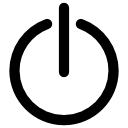
What you need to do to get started
Computer scientists use special tools to solve problems. Learning how to correctly use your tools is an important part of becoming a computer scientist or programmer.
When you first start using a new tool it can feel confusing, overwhelming or weird. Don’t worry! This topic is concerned with the very first steps in setting up your tools. The more you use a tool, the better you become.
Join Google classroom
Please make sure you have joined our google classroom. Your teacher will give you a google classroom code. If you have any trouble, please let your instructor know.
Bookmark the following sites
- https://computersciencewiki.org
- https://courses.computersciencewiki.org
- https://discuss.computersciencewiki.org
- https://help.computersciencewiki.org
- https://moodle.computersciencewiki.org
- https://github.com/bmackenty
- https://news.ycombinator.com/
- https://slashdot.org/
- https://www.sciencedaily.com/news/computers_math/computer_science/
- https://www.techmeme.com/
- https://arstechnica.com/
Register for github
Please click here to request github signup page Once the page has been rendered by your browser, please follow the instructions to register.
- Please make sure you use only your school email address
- Please make sure your username:
- Does not contain your last name
- Does not contain any personally identifiable information
- Does not contain any inappropriate content
Most students use their first name, for example, Tom or Felix123