Installing libraries in Python: Difference between revisions
Mr. MacKenty (talk | contribs) (Created page with "right|frame|Python programming language<ref>http://www.flaticon.com/</ref> python -m pip install <module name> If you are still stuck, or you have other...") |
No edit summary |
||
| (One intermediate revision by one other user not shown) | |||
| Line 1: | Line 1: | ||
[[file:python.png|right|frame|Python programming language<ref>http://www.flaticon.com/</ref>]] | [[file:python.png|right|frame|Python programming language<ref>http://www.flaticon.com/</ref>]] | ||
If you are | python3 -m pip install <module name> | ||
If you are trying to install a library for a specific version of python, it may be helpful to specify the full path: | |||
/usr/bin/python3 -m pip install <module name> | |||
== References == | == References == | ||
Latest revision as of 10:29, 11 September 2022
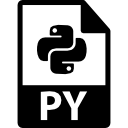
Python programming language[1]
python3 -m pip install <module name>
If you are trying to install a library for a specific version of python, it may be helpful to specify the full path:
/usr/bin/python3 -m pip install <module name>