Getting started: Difference between revisions
Mr. MacKenty (talk | contribs) |
Mr. MacKenty (talk | contribs) |
||
| (17 intermediate revisions by 2 users not shown) | |||
| Line 1: | Line 1: | ||
[[File:on.png|frame|right|Follow these steps to get started!<ref>http://www.flaticon.com/</ref>]] | [[File:on.png|frame|right|Follow these steps to get started!<ref>http://www.flaticon.com/</ref>]] | ||
<big>This guide is for students who are taking a class with Mr. MacKenty</big> | |||
==What you need to do to get started == | ==What you need to do to get started == | ||
Software engineers and computer scientists use special tools to solve problems. Learning how to correctly use your tools is an important part of becoming a computer scientist or software engineer. | |||
When you first start using a new tool it can feel confusing, overwhelming or weird. Don’t worry! This topic is concerned with the very first steps in setting up your tools. The more you use a tool, the better you become. | When you first start using a new tool it can feel confusing, overwhelming or weird. Don’t worry! This topic is concerned with the very first steps in setting up your tools. The more you use a tool, the better you become. | ||
| Line 15: | Line 17: | ||
* https://computersciencewiki.org | * https://computersciencewiki.org | ||
* https://courses.computersciencewiki.org | * https://courses.computersciencewiki.org | ||
* https://discuss.computersciencewiki.org | ** Please also bookmark the daily notes for your course, which you can find in the link above. | ||
* https://help.computersciencewiki.org | <!-- * https://discuss.computersciencewiki.org --> | ||
* https:// | <!-- * https://help.computersciencewiki.org --> | ||
* https://lms.computersciencewiki.org | |||
* https://faq.computersciencewiki.org | |||
* https://github.com/bmackenty | * https://github.com/bmackenty | ||
* https://learningcomputerscience.com/phpmyadmin | |||
* https://news.ycombinator.com/ | * https://news.ycombinator.com/ | ||
* https://slashdot.org/ | * https://slashdot.org/ | ||
<!-- == Launch, update, learn and keep in dock the latest version of Sublime. == | <!-- == Launch, update, learn and keep in dock the latest version of Sublime. == | ||
| Line 37: | Line 40: | ||
## https://www.youtube.com/watch?v=SVkR1ZkNusI | ## https://www.youtube.com/watch?v=SVkR1ZkNusI | ||
## https://www.youtube.com/watch?v=_JFIeY46sIU | ## https://www.youtube.com/watch?v=_JFIeY46sIU | ||
== Launch, update and keep in dock iTerm == | == Launch, update and keep in dock iTerm == | ||
iTerm is a replacement for your default terminal application. It should be installed on your computer. [https://www.iterm2.com/ Click here to download if it is not installed on your computer.] | iTerm is a replacement for your default terminal application. It should be installed on your computer. [https://www.iterm2.com/ Click here to download if it is not installed on your computer.] | ||
| Line 46: | Line 47: | ||
# Update the application | # Update the application | ||
# Keep the application in your dock | # Keep the application in your dock | ||
== Launch, update Microsoft Office == | == Launch, update Microsoft Office == | ||
Although we'll only use Excel this year it's good to have the whole version of office updated. | Although we'll only use Excel this year it's good to have the whole version of office updated. | ||
| Line 57: | Line 55: | ||
# Keep the application Excel in your dock | # Keep the application Excel in your dock | ||
== Register for our class forum == | == Register for our class forum == | ||
| Line 69: | Line 64: | ||
Most students use their first name, for example, Tom or Felix123 | Most students use their first name, for example, Tom or Felix123 | ||
== Register for repl.it == | |||
[https://repl.it/signup Please click here to request repl.it signup page] Once the page has been rendered by your browser, please follow the instructions to register. | |||
# Please make sure you use only your school email address | |||
# Please make sure your username: | |||
## Does not contain your last name | |||
## Does not contain any personally identifiable information | |||
## Does not contain any inappropriate content | |||
Most students use their first name, for example, Tom312 or Felix123. After you register, you might get a bunch of questions. You can ignore the questions or just randomly choose some languages. | |||
--> | --> | ||
== Register for github == | <!-- == Register for github == | ||
[https://github.com/join?source=header-home Please click here to request github signup page] Once the page has been rendered by your browser | [https://github.com/join?source=header-home Please click here to request github signup page]. Once the page has been rendered by your browser please follow the instructions to register. | ||
# Please make sure you use only your school email address | # Please make sure you use only your school email address | ||
| Line 81: | Line 89: | ||
## Does not contain any inappropriate content | ## Does not contain any inappropriate content | ||
Most students use their first name, for example, Tom or Felix123 | Most students use their first name, for example, Tom or Felix123 After you register, you might get a bunch of questions. You can ignore the questions. | ||
--> | |||
== Install and setup Visual Studio Code == | == Install and setup Visual Studio Code == | ||
Latest revision as of 14:01, 26 June 2024
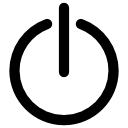
This guide is for students who are taking a class with Mr. MacKenty
What you need to do to get started
Software engineers and computer scientists use special tools to solve problems. Learning how to correctly use your tools is an important part of becoming a computer scientist or software engineer.
When you first start using a new tool it can feel confusing, overwhelming or weird. Don’t worry! This topic is concerned with the very first steps in setting up your tools. The more you use a tool, the better you become.
Join Google classroom
Please make sure you have joined our google classroom. Your teacher will give you a google classroom code. If you have any trouble, please let your instructor know.
Bookmark the following sites
- https://computersciencewiki.org
- https://courses.computersciencewiki.org
- Please also bookmark the daily notes for your course, which you can find in the link above.
- https://lms.computersciencewiki.org
- https://faq.computersciencewiki.org
- https://github.com/bmackenty
- https://learningcomputerscience.com/phpmyadmin