Getting started: Difference between revisions
(Created page with "frame|right|Follow these steps to get started!<ref>http://www.flaticon.com/</ref> ==What you need to do to get started == Please carefully follow these dir...") |
No edit summary |
||
| Line 1: | Line 1: | ||
[[File:on.png|frame|right|Follow these steps to get started!<ref>http://www.flaticon.com/</ref>]] | [[File:on.png|frame|right|Follow these steps to get started!<ref>http://www.flaticon.com/</ref>]] | ||
==What you need to do to get started == | ==What you need to do to get started == | ||
Please carefully follow these directions. | Please carefully follow these directions. | ||
<center> | |||
<blockquote style="padding: 5px; background-color: #FFF8DC; border: solid thin gray;"> | |||
[[File:Exclamation.png]] Follow ALL these instructions | |||
It is important you follow the instructions below to get yourself setup. Any troubles, and please speak with Mr. MacKenty. | |||
</blockquote> | |||
</center> | |||
== Register with enthought == | == Register with enthought == | ||
Revision as of 13:36, 15 April 2016
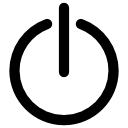
Follow these steps to get started![1]
What you need to do to get started[edit]
Please carefully follow these directions.
It is important you follow the instructions below to get yourself setup. Any troubles, and please speak with Mr. MacKenty.
Register with enthought[edit]
Enthought is a scientific computing company specializing in Python. Their training videos are amongst the very best I've ever seen.
- Please click this link and register. Please note:
* The organization must be "American School of Warsaw"
* The email address you use must be your school email address (ending in aswarsaw.org)
* You do not need to provide a phone number!
* After you have registered, please check you email and confirm your registration
Download and install canopy[edit]
- You must be logged in to download canopy.
Please watch and learn the following videos[edit]
- https://training.enthought.com/course/INTRO_TO_PYTHON/lecture/COMMON_DATA_TYPES
- https://training.enthought.com/course/INTRO_TO_PYTHON/lecture/INDEXING_AND_SLICING
- https://training.enthought.com/course/INTRO_TO_PYTHON/lecture/STRING_INTRO
- https://training.enthought.com/course/INTRO_TO_PYTHON/lecture/LISTS_NEW
- https://training.enthought.com/course/INTRO_TO_PYTHON/lecture/INTRO_CONTROL_FLOW
- https://training.enthought.com/course/INTRO_TO_PYTHON/lecture/IF_STATEMENT
It is very normal to feel a little confused at first[edit]
- In fact, This is evidence your brain is growing!! Please don't feel nervous.
Download Sublime 3[edit]
- Sublime is a powerful text editor used by professional programmers. click here to download.
Register for our class wiki[edit]
- there are few things