Constants: Difference between revisions
Mr. MacKenty (talk | contribs) (Created page with "right|frame|Programming basics<ref>http://www.flaticon.com/</ref> In computer programming, a constant is an identifier with an associated value which cann...") |
Mr. MacKenty (talk | contribs) No edit summary |
||
| Line 1: | Line 1: | ||
[[file:arrows.png|right|frame|Programming basics<ref>http://www.flaticon.com/</ref>]] | [[file:arrows.png|right|frame|Programming basics<ref>http://www.flaticon.com/</ref>]] | ||
In computer programming, a constant is an identifier with an associated value which cannot be altered by the program during normal execution – the value is constant<ref>https://en.wikipedia.org/wiki/Constant_(computer_programming)</ref>. | In computer programming, a constant is an identifier with an associated value which cannot be altered by the program during normal execution – the value of the constant is, well, '''constant'''<ref>https://en.wikipedia.org/wiki/Constant_(computer_programming)</ref>. | ||
A constant is an identifier (name) for a simple value. As the name suggests, that value cannot change during the execution of the script. A constant is case-sensitive by default. By convention, constant identifiers are always uppercase.<ref>http://php.net/manual/en/language.constants.php</ref>. | |||
== Example == | |||
Below is an example of declaring a constant in PHP: | |||
<syntaxhighlight lang="PHP" line> | |||
<?php | |||
# this file is used to demonstrate constants in PHP | |||
define("SCHOOL_YEAR", "2016 - 2017"); | |||
# for the remainder of the running of this program, the value of SCHOOL_YEAR will be 2016 - 2017 | |||
?> | |||
</syntaxhighlight> | |||
== Standards == | == Standards == | ||
Revision as of 05:01, 20 September 2016
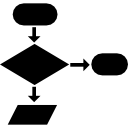
Programming basics[1]
In computer programming, a constant is an identifier with an associated value which cannot be altered by the program during normal execution – the value of the constant is, well, constant[2].
A constant is an identifier (name) for a simple value. As the name suggests, that value cannot change during the execution of the script. A constant is case-sensitive by default. By convention, constant identifiers are always uppercase.[3].
Example[edit]
Below is an example of declaring a constant in PHP:
<?php
# this file is used to demonstrate constants in PHP
define("SCHOOL_YEAR", "2016 - 2017");
# for the remainder of the running of this program, the value of SCHOOL_YEAR will be 2016 - 2017
?>
Standards[edit]
- Define the terms: variable, constant, operator, object.