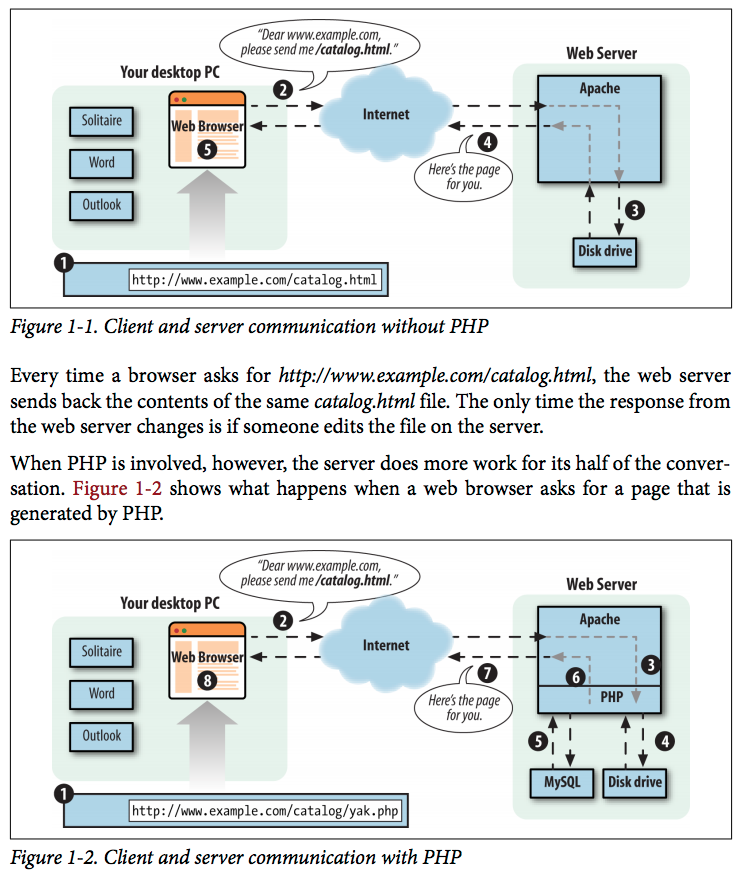PHP Introduction: Difference between revisions
Mr. MacKenty (talk | contribs) No edit summary |
Mr. MacKenty (talk | contribs) No edit summary |
||
| Line 10: | Line 10: | ||
The best things in using PHP are that it is extremely simple for a newcomer, but offers many advanced features for a professional programmer. Don't be afraid reading the long list of PHP's features. You can jump in, in a short time, and start writing simple scripts in a few hours. | The best things in using PHP are that it is extremely simple for a newcomer, but offers many advanced features for a professional programmer. Don't be afraid reading the long list of PHP's features. You can jump in, in a short time, and start writing simple scripts in a few hours. | ||
Although PHP's development is focused on server-side scripting, you can do much more with it. Read on, and see more in the What can PHP do? section, or go right to the introductory tutorial if you are only interested in web programming.<ref>http://php.net/manual/en/intro-whatis.php</ref> | Although PHP's development is focused on server-side scripting, you can do much more with it. Read on, and see more in the What can PHP do? section, or go right to the introductory tutorial if you are only interested in web programming.<ref>http://php.net/manual/en/intro-whatis.php</ref>. | ||
I use the image below from David Sklar's excellent book, Learning PHP (ISBN: 978-1-491-93357-2). | |||
[[File:PHP and HTTP.png]] | [[File:PHP and HTTP.png]] | ||
Revision as of 10:44, 7 September 2017
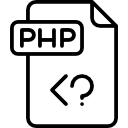
PHP is an interpreted programming language which is designed to support web-based interactive applications.
Instead of lots of commands to output HTML (as seen in C or Perl), PHP pages contain HTML with embedded code that does "something" (in this case, output "Hi, I'm a PHP script!"). The PHP code is enclosed in special start and end processing instructions <?php and ?> that allow you to jump into and out of "PHP mode."
What distinguishes PHP from something like client-side JavaScript is that the code is executed on the server, generating HTML which is then sent to the client. The client would receive the results of running that script, but would not know what the underlying code was. You can even configure your web server to process all your HTML files with PHP, and then there's really no way that users can tell what you have up your sleeve.
The best things in using PHP are that it is extremely simple for a newcomer, but offers many advanced features for a professional programmer. Don't be afraid reading the long list of PHP's features. You can jump in, in a short time, and start writing simple scripts in a few hours.
Although PHP's development is focused on server-side scripting, you can do much more with it. Read on, and see more in the What can PHP do? section, or go right to the introductory tutorial if you are only interested in web programming.[2].
I use the image below from David Sklar's excellent book, Learning PHP (ISBN: 978-1-491-93357-2).
Overview of Topics[edit]
| Topics | |||||||||||||||||||
|---|---|---|---|---|---|---|---|---|---|---|---|---|---|---|---|---|---|---|---|
| |||||||||||||||||||