Bounding boxes: Difference between revisions
Mr. MacKenty (talk | contribs) |
Mr. MacKenty (talk | contribs) No edit summary |
||
| Line 29: | Line 29: | ||
<br /> | <br /> | ||
[[File:Hqdefault.jpg|200px|thumb|left]] | [[File:Hqdefault.jpg|200px|thumb|left]] | ||
<br /> | |||
== References == | == References == | ||
Revision as of 17:55, 27 February 2018
This is student work which has not yet been approved as correct by the instructor
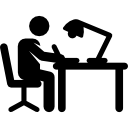
Introduction[edit]
Bounding boxes are imaginary boxes that are around objects that are being checked for collision, like pedestrians on or close to the road, other vehicles and signs. There is a 2D coordinate system and a 3D coordinate system that are both being used.
In digital image processing, the bounding box is merely the coordinates of the rectangular border that fully encloses a digital image when it is placed over a page, a canvas, a screen or other similar bi-dimensional background.[2]
How does it work or a deeper look[edit]
Examples[edit]
Bounding boxes are used by cars to not collide with other objects, here is a example about a car driving around with first a 2D coordinate system then a 3D coordinate system:https://www.youtube.com/watch?v=O9OMIL0NwYk
Bounding boxes are also used within many video games. In many shooters, they are known as "hit boxes" which is where the player can shoot the enemy to damage them. In the Third picture below, you see the hit boxes of the player in the popular shooter: "CS:GO."
Pictures, diagrams[edit]


