Failover: Difference between revisions
Mr. MacKenty (talk | contribs) (Created page with "<center> <blockquote style="padding: 5px; background-color: #FFF8DC; border: solid thin gray;"> File:Exclamation.png This is student work which has not yet been approve...") |
No edit summary |
||
| (4 intermediate revisions by the same user not shown) | |||
| Line 9: | Line 9: | ||
== Introduction == | == Introduction == | ||
Please write a clear, concise description of your topic here.You will likely reference your introduction from somewhere else. Please use the following syntax at the end of each of your ideas. '''IT IS CRITICAL YOU ATTRIBUTE''' others work. Your introduction should be factual. No more than 3 or 4 sentences, please. Because you are not an expert | A failover is a method of protecting computer systems from failure, in which standby equipment automatically takes over when the main system fails. In computing and related technologies such as networking, failover is switching to a redundant or standby computer server, system, hardware component or network upon the failure or abnormal termination of the previously active application,[1] server, system, hardware component, or network. Failover and switchover are essentially the same operation, except that failover is automatic and usually operates without warning, while switchover requires human intervention.<ref>https://en.wikipedia.org/wiki/Failover</ref> | ||
Please write a clear, concise description of your topic here. You will likely reference your introduction from somewhere else. Please use the following syntax at the end of each of your ideas. '''IT IS CRITICAL YOU ATTRIBUTE''' others work. Your introduction should be factual. No more than 3 or 4 sentences, please. Because you are not an expert on your topic, I expect you to triangulate your information. LOTS OF LINK TO OTHER RESOURCES PLEASE! If you do not use a section, please delete it. Your finished page should only have information which explains your topic. | |||
<nowiki> | <nowiki> | ||
| Line 22: | Line 25: | ||
== Examples == | == Examples == | ||
An example of failover is a backup computer system containing current copies of all data and applications <ref>https://searchstorage.techtarget.com/definition/failover</ref> | |||
== Pictures, diagrams == | == Pictures, diagrams == | ||
Latest revision as of 14:22, 30 May 2018
This is student work which has not yet been approved as correct by the instructor
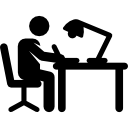
Introduction[edit]
A failover is a method of protecting computer systems from failure, in which standby equipment automatically takes over when the main system fails. In computing and related technologies such as networking, failover is switching to a redundant or standby computer server, system, hardware component or network upon the failure or abnormal termination of the previously active application,[1] server, system, hardware component, or network. Failover and switchover are essentially the same operation, except that failover is automatic and usually operates without warning, while switchover requires human intervention.[2]
Please write a clear, concise description of your topic here. You will likely reference your introduction from somewhere else. Please use the following syntax at the end of each of your ideas. IT IS CRITICAL YOU ATTRIBUTE others work. Your introduction should be factual. No more than 3 or 4 sentences, please. Because you are not an expert on your topic, I expect you to triangulate your information. LOTS OF LINK TO OTHER RESOURCES PLEASE! If you do not use a section, please delete it. Your finished page should only have information which explains your topic.
<ref>the url I cited by material from</ref>
How does it work or a deeper look[edit]
- If you are discussing a THING YOU CAN TOUCH, you must explain how it works, and the parts it is made of. Google around for an "exploded technical diagram" of your thing, maybe like this example of an MRI It is likely you will reference outside links. Please attribute your work.
- If you are discussing a PROCESS OR ABSTRACT CONCEPT (like fuzzy logic) you must deeply explain how it works.
Examples[edit]
An example of failover is a backup computer system containing current copies of all data and applications [3]
Pictures, diagrams[edit]
Pictures and diagrams go a LONG way to helping someone understand a topic. Especially if your topic is a little abstract or complex. Using a picture or diagram is a two part process:
External links[edit]
- It would be helpful
- to include many links
- to other internet resources
- to help fellow students
- Please make sure the content is good
- and don't link to a google search results, please