Getting started: Difference between revisions
Mr. MacKenty (talk | contribs) No edit summary |
Mr. MacKenty (talk | contribs) No edit summary |
||
| Line 11: | Line 11: | ||
</blockquote> | </blockquote> | ||
</center> | </center> | ||
== Launch, update and keep in dock Sublime 3 == | == Launch, update and keep in dock Sublime 3 == | ||
| Line 65: | Line 41: | ||
# Does not contain your last name | # Does not contain your last name | ||
# Does not contain any personally identifiable information | # Does not contain any personally identifiable information | ||
# Does not contain any | # Does not contain any inappropriate content | ||
== Register and setup JetBrains IDE == | |||
As high school students, you have access to powerful [[ide]] for free. The registration process is a bit complex. | |||
# https://www.jetbrains.com/shop/eform/students | |||
# THIS SECTION IS UNDER CONSTRUCTION | |||
== References == | == References == | ||
Revision as of 08:19, 18 August 2018
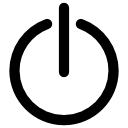
What you need to do to get started
It is important you follow the instructions below to get yourself setup. If you have any troubles please speak with Mr. MacKenty. These instructions assume you have a school-issued laptop.
Launch, update and keep in dock Sublime 3
Sublime is a really powerful text editor used by professional programmers. It should already be installed on your computer. click here to download if it is not installed.
- Start the application "Sublime 3".
- Update the application. The application should be version 3.1.1 build 3176.
- Please keep Sublime 3 in your dock
Launch, update and keep in dock iTerm2
iTerm is a replacement for your default terminal application. It should be installed on your computer. Click here to download if it is not installed on your computer.
- Start the application "iTerm2"
- Update the application. The application should be version 3, build 3.2.0
- Keep the application in your dock
Launch, update Microsoft Office
Although we'll only use Excel this year it's good to have the whole version of office updated.
- This is a HUGE UPDATE (many gigabytes)
- Start Microsoft Excel and follow the steps to update everything
- This update will take many hours to complete.
- Keep the application Excel in your dock
Register for our class forum
Please click here to request our class discussion forum Once the page has been rendered by your browser, please click the "register" button and follow the instructions to register. Please make sure you use only your school email address, and please make sure your username:
- Does not contain your last name
- Does not contain any personally identifiable information
- Does not contain any inappropriate content
Register and setup JetBrains IDE
As high school students, you have access to powerful ide for free. The registration process is a bit complex.
- https://www.jetbrains.com/shop/eform/students
- THIS SECTION IS UNDER CONSTRUCTION