Processes and Threads: Difference between revisions
Mr. MacKenty (talk | contribs) |
Mr. MacKenty (talk | contribs) No edit summary |
||
| Line 2: | Line 2: | ||
In computing, a '''process''' is the instance of a computer program that is being executed by one or many threads. It contains the program code and its activity. Depending on the operating system (OS), a process may be made up of multiple threads of execution that execute instructions concurrently<ref>https://en.wikipedia.org/wiki/Process_(computing)</ref> | In computing, a '''process''' is the instance of a computer program that is being executed by one or many threads. It contains the program code and its activity. Depending on the operating system (OS), a process may be made up of multiple threads of execution that execute instructions concurrently<ref>https://en.wikipedia.org/wiki/Process_(computing)</ref> | ||
In computer science, a thread of execution is the smallest sequence of programmed instructions that can be managed independently by a scheduler, which is typically a part of the operating system. The implementation of threads and processes differs between operating systems, but in most cases a thread is a component of a process.<ref>https://en.wikipedia.org/wiki/Thread_(computing)</ref> | |||
== Video == | == Video == | ||
Latest revision as of 21:32, 1 March 2020
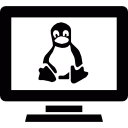
In computing, a process is the instance of a computer program that is being executed by one or many threads. It contains the program code and its activity. Depending on the operating system (OS), a process may be made up of multiple threads of execution that execute instructions concurrently[2]
In computer science, a thread of execution is the smallest sequence of programmed instructions that can be managed independently by a scheduler, which is typically a part of the operating system. The implementation of threads and processes differs between operating systems, but in most cases a thread is a component of a process.[3]
Video[edit]
Hands on tools[edit]
In general, we use the top command to view summary information about the running processes and threads (and much more). To see actual thread activity (blech) on an OS X system, type the sudo dtruss -ap pid (where PID is the process you want to investigate).
There are GUI tools where you can view this information, but you should use command line interface.