User training: Difference between revisions
Mr. MacKenty (talk | contribs) No edit summary |
|||
| Line 70: | Line 70: | ||
|- | |- | ||
|} | |||
Further methods of training: | |||
{| class="wikitable" | |||
|- | |||
! Method | |||
! Advantages | |||
! Disadvantages | |||
|- | |||
| Instructor-Led Training (ILT) | |||
| Direct interaction, real-time feedback. | |||
| Costly, time-consuming, scheduling challenges. | |||
|- | |||
| eLearning or Online Training | |||
| Self-paced, accessibility, multimedia integration. | |||
| Limited personal interaction, requires internet access. | |||
|- | |||
| Hands-On Workshops | |||
| Practical experience, real-world application. | |||
| Resource-intensive, may disrupt regular workflow. | |||
|- | |||
| On-the-Job Training (OJT) | |||
| Learning while performing tasks, immediate relevance. | |||
| Informal, may lack structured content. | |||
|- | |||
| Simulation and Role-Playing | |||
| Mimics real-world scenarios, risk-free practice. | |||
| Resource-intensive to develop, may lack real-world feel. | |||
|- | |||
| Quick Reference Guides | |||
| Convenient, quick access to specific information. | |||
| May not cover comprehensive topics, lack interactivity. | |||
|- | |||
| Video Tutorials | |||
| Visual demonstrations, flexibility in learning pace. | |||
| Lack of real-time interaction, may not suit all learning styles. | |||
|- | |||
| Peer Training | |||
| Knowledge sharing, internal expertise utilization. | |||
| Quality may vary, potential for misinformation. | |||
|- | |||
| Documentation and Manuals | |||
| Comprehensive reference, suitable for self-paced learning. | |||
| May be perceived as dry, not everyone reads manuals. | |||
|- | |||
| Webinars | |||
| Expert-led sessions, real-time interaction. | |||
| Scheduling challenges, limited audience participation. | |||
|- | |||
| Gamification | |||
| Engaging and enjoyable, promotes competition. | |||
| May distract from learning objectives if not well-designed. | |||
|- | |||
| Blended Learning | |||
| Holistic learning experience, catering to varied needs. | |||
| Coordination challenges, potential redundancy. | |||
|- | |||
| Mobile Learning (M-Learning) | |||
| Accessible on the go, convenient for remote users. | |||
| Device compatibility issues, potential distractions. | |||
|- | |||
| Self-Paced Learning | |||
| Flexibility in learning pace, accommodates varied schedules. | |||
| Limited interaction, potential for procrastination. | |||
|- | |||
| Podcasts and Audio Training | |||
| Suitable for auditory learners, convenient for multitasking. | |||
| Lack of visual elements, may not suit all learning preferences. | |||
|} | |} | ||
Latest revision as of 14:37, 23 February 2024
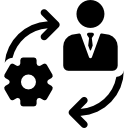
System Fundamentals[1]
Especially for complex systems, the relationship between training and the success of a system is clear. Types of user training include self-instruction, formal classes, remote/online training. The quality of the delivery of user training can affect the rate of implementation of the new system.
Real-world advice[edit]
Sometimes people don't know what they don't know. Face to face classes are probably the highest quality. Obstinate users who do not want to learn are impossible to teach.
We can evaluate different types of training by asking ourselves:
- how much money does it cost?
- how much time does it take?
- how effective is the training?
Evaluating user training[edit]
| Method | Advantages | Disadvantages |
| self-instruction |
|
|
| formal classes |
|
|
| remote/online training |
|
|
Further methods of training:
| Method | Advantages | Disadvantages |
|---|---|---|
| Instructor-Led Training (ILT) | Direct interaction, real-time feedback. | Costly, time-consuming, scheduling challenges. |
| eLearning or Online Training | Self-paced, accessibility, multimedia integration. | Limited personal interaction, requires internet access. |
| Hands-On Workshops | Practical experience, real-world application. | Resource-intensive, may disrupt regular workflow. |
| On-the-Job Training (OJT) | Learning while performing tasks, immediate relevance. | Informal, may lack structured content. |
| Simulation and Role-Playing | Mimics real-world scenarios, risk-free practice. | Resource-intensive to develop, may lack real-world feel. |
| Quick Reference Guides | Convenient, quick access to specific information. | May not cover comprehensive topics, lack interactivity. |
| Video Tutorials | Visual demonstrations, flexibility in learning pace. | Lack of real-time interaction, may not suit all learning styles. |
| Peer Training | Knowledge sharing, internal expertise utilization. | Quality may vary, potential for misinformation. |
| Documentation and Manuals | Comprehensive reference, suitable for self-paced learning. | May be perceived as dry, not everyone reads manuals. |
| Webinars | Expert-led sessions, real-time interaction. | Scheduling challenges, limited audience participation. |
| Gamification | Engaging and enjoyable, promotes competition. | May distract from learning objectives if not well-designed. |
| Blended Learning | Holistic learning experience, catering to varied needs. | Coordination challenges, potential redundancy. |
| Mobile Learning (M-Learning) | Accessible on the go, convenient for remote users. | Device compatibility issues, potential distractions. |
| Self-Paced Learning | Flexibility in learning pace, accommodates varied schedules. | Limited interaction, potential for procrastination. |
| Podcasts and Audio Training | Suitable for auditory learners, convenient for multitasking. | Lack of visual elements, may not suit all learning preferences. |
Standards[edit]
- Evaluate different methods of delivering user training.