Functions in Python: Difference between revisions
Mr. MacKenty (talk | contribs) |
|||
| (21 intermediate revisions by 2 users not shown) | |||
| Line 7: | Line 7: | ||
Most programming languages come with a prewritten set of functions that are kept in a library. You can also write your own functions to perform specialized tasks. <ref>http://www.webopedia.com/TERM/F/function.html</ref> | Most programming languages come with a prewritten set of functions that are kept in a library. You can also write your own functions to perform specialized tasks. <ref>http://www.webopedia.com/TERM/F/function.html</ref> | ||
We use function so we don't need to repeat ourselves. | We use function so we don't need to repeat ourselves. Please watch the video below and remember the content. | ||
<html> | |||
<iframe width="560" height="315" src="https://www.youtube.com/embed/Pi0Yf-jn7O8" frameborder="0" allowfullscreen></iframe> | |||
</html> | |||
Content gratefully used with permission : <ref>http://cs50.tv/2015/fall/#license,psets</ref> | |||
== The difference between returning and printing == | == The difference between returning and printing == | ||
Students often print from within a function. Please understand the difference between printing a result from a function and returning a result from a function. | |||
<code>print</code>: gives the value to the user as an output string. print(3) would give a string '3' to the screen for the user to view. The program would lose the value. | <code>print</code>: gives the value to the user as an output string. print(3) would give a string '3' to the screen for the user to view. The program would lose the value. | ||
| Line 22: | Line 29: | ||
# | # | ||
def | def likes_burger(name): | ||
if name == "Alisher": | if name == "Alisher": | ||
likes_hamburgers ="yes" | likes_hamburgers ="yes" | ||
| Line 29: | Line 36: | ||
return likes_hamburgers | return likes_hamburgers | ||
print | print likes_burger("Bill") | ||
print | print likes_burger("Alisher") | ||
print | print likes_burger("foo") | ||
</syntaxhighlight> | </syntaxhighlight> | ||
==Another classic example of a function== | ==Another classic example of a function== | ||
| Line 54: | Line 60: | ||
== Some decent videos about functions in Python == | == Some decent videos about functions in Python == | ||
In the video to the left, the programmer uses a different IDE than we do (we use canopy). The programmer also uses [[tests]] in this video, which we haven't covered yet. The video on the right is pretty good example of what a function is, and also discusses [[variable scope]] | In the video to the left, the programmer uses a different [[IDE]] than we do (we use canopy). The programmer also uses [[tests]] in this video, which we haven't covered yet. The video on the right is pretty good example of what a function is, and also discusses [[variable scope]] | ||
<html> | <html> | ||
| Line 65: | Line 71: | ||
=== Beginning level functions === | === Beginning level functions === | ||
# Write a function which | # Write a function which accepts one parameter (a string) and returns the parameter (string) in uppercase | ||
# Write a function which accepts a string and returns the string capitalized | # Write a function which accepts a string and returns the string capitalized | ||
# Write a function that accepts 2 numbers and returns the sum | # Write a function that accepts 2 numbers and returns the sum | ||
| Line 74: | Line 80: | ||
=== Average level difficulty === | === Average level difficulty === | ||
1. Write a function that accepts two arguments. A name (as string) and a nice greeting (as a string). Your function should return a full sentence. | |||
for example print my_function("joe","happy birthday") | for example print my_function("joe","happy birthday") | ||
returns -> Joe, I'd like to wish you a very happy birthday! | returns -> Joe, I'd like to wish you a very happy birthday! | ||
2 write a function that returns an ascii-art number ([http://patorjk.com/software/taag/#p=testall&f=Graffiti&t=1234567890 please click here to get the ascii numbers]) | 2. write a function that returns an ascii-art number ([http://patorjk.com/software/taag/#p=testall&f=Graffiti&t=1234567890 please click here to get the ascii numbers]) | ||
for example: print my_number(132) | for example: print my_number(132) | ||
would return: | would return: | ||
| Line 102: | Line 108: | ||
would return: cdefghi | would return: cdefghi | ||
== | 4. Write a function that takes an integer and RETURNS a word which corresponds to that integer. | ||
for example description_of_monster(1) | |||
would return: Fluffy | |||
<syntaxhighlight lang="python"> | |||
def description_of_monster(value): | |||
if value == 1: | |||
return "fluffy" | |||
elif value == 2: | |||
return "spikey" | |||
elif value == 3: | |||
return "slimy" | |||
else: | |||
return "scary" | |||
print("One day, as I was walking along, I saw a " + description_of_monster(2) + " monster!") | |||
print("As you peek around the dark corner, you see a " + description_of_monster(6) + " monster!") | |||
print("I don't really like " + description_of_monster(1) + " monsters.") | |||
</syntaxhighlight> | |||
=== Expert level difficulty === | |||
A common mechanic in computer games is to simulate a dice roll. [[:media:Dice.jpeg|Click here to request an image of commonly used dice]]. Please write a function that rolls dice for you and RETURNS the result. | |||
for example: roll_dice(d6,3) <-- would roll a six sided die 3 times and return the result | |||
for example: roll_dice(d12,1) <-- would roll a 12 sided dice 1 and return the result | |||
for example: roll_dice(d20,4) <-- would roll a 20 sided die 4 times and return the result. | |||
You should model a 4 sided, 6 sided, 10 sided, 12 sided, and 20 sided die. | |||
As extra-credit, you might want to return the result of each roll and then the final total. | |||
for example: roll_dice(d6,3) <-- might return 6 3 1 10 | |||
< | |||
==References== | |||
<references /> | |||
[[Category:Python]] | [[Category:Python]] | ||
[[Category:Functions]] | [[Category:Functions]] | ||
[[Category:Basic Programming]] | [[Category:Basic Programming]] | ||
Latest revision as of 07:46, 19 September 2021
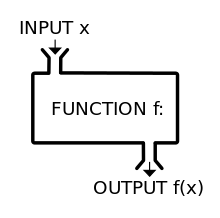
Introduction[edit]
In programming, a named section of a program that performs a specific task. In this sense, a function is a type of procedure or routine. Some programming languages make a distinction between a function, which returns a value, and a procedure, which performs some operation but does not return a value.
Most programming languages come with a prewritten set of functions that are kept in a library. You can also write your own functions to perform specialized tasks. [2]
We use function so we don't need to repeat ourselves. Please watch the video below and remember the content.
Content gratefully used with permission : [3]
The difference between returning and printing[edit]
Students often print from within a function. Please understand the difference between printing a result from a function and returning a result from a function.
print: gives the value to the user as an output string. print(3) would give a string '3' to the screen for the user to view. The program would lose the value.
return: gives the value to the program. Callers of the function then have the actual data and data type (bool, int, etc...) return 3 would have the value 3 put in place of where the function was called.[4]
Example of a function[edit]
#
# this is a simple function
#
def likes_burger(name):
if name == "Alisher":
likes_hamburgers ="yes"
else:
likes_hamburgers="no"
return likes_hamburgers
print likes_burger("Bill")
print likes_burger("Alisher")
print likes_burger("foo")
Another classic example of a function[edit]
#
# this is a simple function
#
def calculator(number1, number2):
answer = number1 + number2
return answer
print calculator(12,43)
print calculator(91,673)
print calculator(1,3)
print calculator(87,1098)
Some decent videos about functions in Python[edit]
In the video to the left, the programmer uses a different IDE than we do (we use canopy). The programmer also uses tests in this video, which we haven't covered yet. The video on the right is pretty good example of what a function is, and also discusses variable scope
Do you understand functions?[edit]
Beginning level functions[edit]
- Write a function which accepts one parameter (a string) and returns the parameter (string) in uppercase
- Write a function which accepts a string and returns the string capitalized
- Write a function that accepts 2 numbers and returns the sum
- Write a function that accepts 2 numbers and returns the quotient
- Write a function that accepts 2 numbers and returns the product
- Write a function that accepts 2 numbers and returns the difference
Average level difficulty[edit]
1. Write a function that accepts two arguments. A name (as string) and a nice greeting (as a string). Your function should return a full sentence.
for example print my_function("joe","happy birthday")
returns -> Joe, I'd like to wish you a very happy birthday!
2. write a function that returns an ascii-art number (please click here to get the ascii numbers)
for example: print my_number(132)
would return:
.--,-``-.
,---, ,----, / / '.
,`--.' | .' .' \/ ../ ;
/ / : ,----,' \ ``\ .`- '
: |.' ' | : . ;\___\/ \ :
`----': | ; |.' / \ : |
' ' ; `----'/ ; / / /
| | | / ; / \ \ \
' : ; ; / /-, ___ / : |
| | ' / / /.`| / /\ / :
' : |./__; : / ,,/ ',- .
; |.'| : .' \ \ ;
'---' ; | .' \ \ .'
`---' `--`-,,-'
3. Write a function that takes a string and returns the letters shifted 2 spaces to the right.
for example: encode("abcdefg")
would return: cdefghi
4. Write a function that takes an integer and RETURNS a word which corresponds to that integer.
for example description_of_monster(1) would return: Fluffy
def description_of_monster(value):
if value == 1:
return "fluffy"
elif value == 2:
return "spikey"
elif value == 3:
return "slimy"
else:
return "scary"
print("One day, as I was walking along, I saw a " + description_of_monster(2) + " monster!")
print("As you peek around the dark corner, you see a " + description_of_monster(6) + " monster!")
print("I don't really like " + description_of_monster(1) + " monsters.")
Expert level difficulty[edit]
A common mechanic in computer games is to simulate a dice roll. Click here to request an image of commonly used dice. Please write a function that rolls dice for you and RETURNS the result.
for example: roll_dice(d6,3) <-- would roll a six sided die 3 times and return the result for example: roll_dice(d12,1) <-- would roll a 12 sided dice 1 and return the result for example: roll_dice(d20,4) <-- would roll a 20 sided die 4 times and return the result.
You should model a 4 sided, 6 sided, 10 sided, 12 sided, and 20 sided die.
As extra-credit, you might want to return the result of each roll and then the final total. for example: roll_dice(d6,3) <-- might return 6 3 1 10