IDE: Difference between revisions
Mr. MacKenty (talk | contribs) |
|||
| (9 intermediate revisions by the same user not shown) | |||
| Line 6: | Line 6: | ||
You should know: | You should know: | ||
# IDE have line numbers to help you | # IDE's can be highly specialized for a specific programming language (phpstorm) or have facility for multiple languages (visual studio) | ||
# IDE's have line numbers to help you identify errors and discuss code with colleagues. | |||
# Syntax highlighting is a way of coloring different reserved words so they are easier to read. | # Syntax highlighting is a way of coloring different reserved words so they are easier to read. | ||
# Autocomplete will help you by filling in functions, variables, and other identified names, so you don't have to type the whole thing (and avoid misspelling). | # Autocomplete will help you by filling in functions, variables, and other identified names, so you don't have to type the whole thing (and avoid misspelling). | ||
# IDE's often have debuggers, to step through code and help you understand where complex errors might be hiding. | # IDE's often have debuggers, to step through code and help you understand where complex errors might be hiding. | ||
# Many IDE's will help you profile your code (or make it more efficient). | # Many IDE's will help you profile your code (or make it more efficient). | ||
# Basically, IDE's can make your life as a programmer MUCH easier (which is a good thing). | # Basically, IDE's can make your life as a programmer MUCH easier (which is a good thing). | ||
== Why | == Why do people get emotional about the IDE's they use? == | ||
I don't know for sure. I suspect it is related to domain competence. I suspect when people become very skillful and comfortable using an IDE (or a programming language) they react emotionally when a different tool is suggested. It's weird, and just my thoughts. | |||
[https://en.wikipedia.org/wiki/Comparison_of_integrated_development_environments Click here to see a comparison of different IDE's]. | |||
== References == | == References == | ||
Latest revision as of 07:46, 19 August 2021
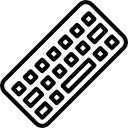
Writing code should be easier, right?[1]
An integrated development environment (IDE) is a software application that provides comprehensive facilities to computer programmers for software development. An IDE normally consists of a source code editor, build automation tools and a debugger. Most modern IDEs have intelligent code completion.[2]
What should you know about IDE's?[edit]
You should know:
- IDE's can be highly specialized for a specific programming language (phpstorm) or have facility for multiple languages (visual studio)
- IDE's have line numbers to help you identify errors and discuss code with colleagues.
- Syntax highlighting is a way of coloring different reserved words so they are easier to read.
- Autocomplete will help you by filling in functions, variables, and other identified names, so you don't have to type the whole thing (and avoid misspelling).
- IDE's often have debuggers, to step through code and help you understand where complex errors might be hiding.
- Many IDE's will help you profile your code (or make it more efficient).
- Basically, IDE's can make your life as a programmer MUCH easier (which is a good thing).
Why do people get emotional about the IDE's they use?[edit]
I don't know for sure. I suspect it is related to domain competence. I suspect when people become very skillful and comfortable using an IDE (or a programming language) they react emotionally when a different tool is suggested. It's weird, and just my thoughts.
Click here to see a comparison of different IDE's.