Legacy system: Difference between revisions
Mr. MacKenty (talk | contribs) No edit summary |
Mr. MacKenty (talk | contribs) No edit summary |
||
| (12 intermediate revisions by 2 users not shown) | |||
| Line 3: | Line 3: | ||
In computing, a legacy system is an old method, technology, computer system, or application program, "of, relating to, or being a previous or outdated computer system."Often a pejorative term, referencing a system as "legacy" often implies that the system is out of date or in need of replacement.<ref>https://en.wikipedia.org/wiki/Legacy_system</ref> | In computing, a legacy system is an old method, technology, computer system, or application program, "of, relating to, or being a previous or outdated computer system."Often a pejorative term, referencing a system as "legacy" often implies that the system is out of date or in need of replacement.<ref>https://en.wikipedia.org/wiki/Legacy_system</ref> | ||
Legacy systems are usually '''still in use''' as opposed to retired (or archived) systems, which are no longer in use. | Legacy systems are usually '''still in use''' as opposed to retired (or archived) systems, which are no longer in use. Please remember this distinction. | ||
Compatibility issues can arise in situations where a new system or technology must be integrated with an existing system or technology. These issues can be particularly pronounced in situations where the existing system is a legacy system, or in situations where two businesses are merging and their systems must be integrated. | |||
Some common compatibility issues that can arise in these situations include: | |||
# Incompatibility of hardware or software: If the new system uses hardware or software that is not compatible with the existing system, it may be necessary to make changes to the existing system in order to enable the two systems to work together. | |||
# Incompatibility of data formats: If the new system uses data formats that are not compatible with the existing system, it may be necessary to convert the data between the two systems in order to enable them to work together. | |||
# Incompatibility of protocols: If the new system uses protocols (e.g. communication standards) that are not compatible with the existing system, it may be necessary to implement protocol conversion in order to enable the two systems to work together. | |||
# Incompatibility of processes: If the new system uses processes (e.g. workflows) that are not compatible with the existing system, it may be necessary to modify the processes in order to enable the two systems to work together. | |||
# Incompatibility of user interfaces: If the new system has a user interface that is significantly different from the existing system, it may be difficult for users to adapt to the new system and may require training or other support to enable them to use the new system effectively. | |||
== Real-world practical advice == | == Real-world practical advice == | ||
When you are planning a new system '''you should include compatibility planning as part of your new system'''. If you are a system administrator, programmer, network administrator, much of your work will involve getting different systems to be compatible. It's always nice when you have a new system, new company, and a new process, but this isn't the norm. | |||
There is a lot more to say about this, but my advice is to assume any system you are involved with needs to be compatible with other systems and legacy systems. | |||
== Standards == | == Standards == | ||
* Outline compatibility issues resulting from situations including legacy systems or business mergers. | * Outline compatibility issues resulting from situations including legacy systems or business mergers. | ||
== References == | == References == | ||
Latest revision as of 08:42, 8 January 2023
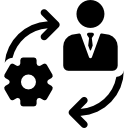
In computing, a legacy system is an old method, technology, computer system, or application program, "of, relating to, or being a previous or outdated computer system."Often a pejorative term, referencing a system as "legacy" often implies that the system is out of date or in need of replacement.[2]
Legacy systems are usually still in use as opposed to retired (or archived) systems, which are no longer in use. Please remember this distinction.
Compatibility issues can arise in situations where a new system or technology must be integrated with an existing system or technology. These issues can be particularly pronounced in situations where the existing system is a legacy system, or in situations where two businesses are merging and their systems must be integrated.
Some common compatibility issues that can arise in these situations include:
- Incompatibility of hardware or software: If the new system uses hardware or software that is not compatible with the existing system, it may be necessary to make changes to the existing system in order to enable the two systems to work together.
- Incompatibility of data formats: If the new system uses data formats that are not compatible with the existing system, it may be necessary to convert the data between the two systems in order to enable them to work together.
- Incompatibility of protocols: If the new system uses protocols (e.g. communication standards) that are not compatible with the existing system, it may be necessary to implement protocol conversion in order to enable the two systems to work together.
- Incompatibility of processes: If the new system uses processes (e.g. workflows) that are not compatible with the existing system, it may be necessary to modify the processes in order to enable the two systems to work together.
- Incompatibility of user interfaces: If the new system has a user interface that is significantly different from the existing system, it may be difficult for users to adapt to the new system and may require training or other support to enable them to use the new system effectively.
Real-world practical advice[edit]
When you are planning a new system you should include compatibility planning as part of your new system. If you are a system administrator, programmer, network administrator, much of your work will involve getting different systems to be compatible. It's always nice when you have a new system, new company, and a new process, but this isn't the norm.
There is a lot more to say about this, but my advice is to assume any system you are involved with needs to be compatible with other systems and legacy systems.
Standards[edit]
- Outline compatibility issues resulting from situations including legacy systems or business mergers.