Problems with usability: Difference between revisions
Mr. MacKenty (talk | contribs) (Created page with "right|frame|System Fundamentals<ref>http://www.flaticon.com/</ref> You should be aware of usability issues in a range of devices including PCs, digit...") |
Mr. MacKenty (talk | contribs) No edit summary |
||
| (2 intermediate revisions by the same user not shown) | |||
| Line 1: | Line 1: | ||
[[file:system_fund.png|right|frame|System Fundamentals<ref>http://www.flaticon.com/</ref>]] | [[file:system_fund.png|right|frame|System Fundamentals<ref>http://www.flaticon.com/</ref>]] | ||
== | == Mobile Phones == | ||
- Problem: Small screen size. | |||
- Impact: Harder to read text, view images, or use touch-based controls. | |||
- Possible Cause: Examine how screen size affects user interaction in apps and websites not designed for responsiveness. | |||
- Problem: Touchscreen sensitivity. | |||
- Impact: Mis-taps lead to unintended actions or navigation. | |||
- Possible Cause: Assess whether calibration issues or poor interface design lead to frequent input errors. | |||
== Laptops == | |||
- Problem: Trackpad usability. | |||
- Impact: Users find it difficult to control the cursor precisely. | |||
- Possible Cause: Determine whether low sensitivity settings or hardware design flaws cause inaccuracy. | |||
- Problem: Overheating during prolonged use. | |||
- Impact: Device becomes uncomfortable or throttles performance. | |||
- Possible Cause: Explain how poor ventilation or inefficient thermal management in design contributes to this issue. | |||
== 3. Tablets == | |||
- Problem: Heavy weight for prolonged handheld use. | |||
- Impact: Users experience physical strain while using the device. | |||
- Possible Cause: Investigate if material choice or size optimization can improve ergonomics. | |||
- Problem: Limited multitasking functionality compared to laptops. | |||
- Impact: Reduces productivity for users needing multiple open applications. | |||
- Possible Cause: Justify whether this limitation stems from hardware constraints or software prioritization. | |||
== 4. Smartwatches == | |||
- Problem: Small input area. | |||
- Impact: Difficulties in typing or navigating menus. | |||
- Possible Cause: Evaluate alternative input methods, such as voice or gestures, for improved usability. | |||
- Problem: Short battery life. | |||
- Impact: Frequent charging reduces convenience. | |||
- Possible Cause: Explore how energy-intensive features, like constant connectivity, drain the battery. | |||
== Gaming Consoles == | |||
- Problem: Complex controller layouts. | |||
- Impact: New users struggle to remember button mappings. | |||
- Possible Cause: Discuss whether this complexity is due to game design or a lack of standardization. | |||
- Problem: Online connectivity issues. | |||
- Impact: Players experience interruptions during multiplayer sessions. | |||
- Possible Cause: Examine whether server limitations or poor network code exacerbate this problem. | |||
Latest revision as of 09:19, 20 November 2024
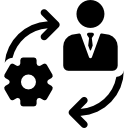
System Fundamentals[1]
Mobile Phones[edit]
- Problem: Small screen size.
- Impact: Harder to read text, view images, or use touch-based controls.
- Possible Cause: Examine how screen size affects user interaction in apps and websites not designed for responsiveness.
- Problem: Touchscreen sensitivity.
- Impact: Mis-taps lead to unintended actions or navigation.
- Possible Cause: Assess whether calibration issues or poor interface design lead to frequent input errors.
Laptops[edit]
- Problem: Trackpad usability.
- Impact: Users find it difficult to control the cursor precisely. - Possible Cause: Determine whether low sensitivity settings or hardware design flaws cause inaccuracy.
- Problem: Overheating during prolonged use.
- Impact: Device becomes uncomfortable or throttles performance. - Possible Cause: Explain how poor ventilation or inefficient thermal management in design contributes to this issue.
3. Tablets[edit]
- Problem: Heavy weight for prolonged handheld use.
- Impact: Users experience physical strain while using the device.
- Possible Cause: Investigate if material choice or size optimization can improve ergonomics.
- Problem: Limited multitasking functionality compared to laptops.
- Impact: Reduces productivity for users needing multiple open applications.
- Possible Cause: Justify whether this limitation stems from hardware constraints or software prioritization.
4. Smartwatches[edit]
- Problem: Small input area.
- Impact: Difficulties in typing or navigating menus.
- Possible Cause: Evaluate alternative input methods, such as voice or gestures, for improved usability.
- Problem: Short battery life.
- Impact: Frequent charging reduces convenience.
- Possible Cause: Explore how energy-intensive features, like constant connectivity, drain the battery.
Gaming Consoles[edit]
- Problem: Complex controller layouts.
- Impact: New users struggle to remember button mappings. - Possible Cause: Discuss whether this complexity is due to game design or a lack of standardization.
- Problem: Online connectivity issues.
- Impact: Players experience interruptions during multiplayer sessions. - Possible Cause: Examine whether server limitations or poor network code exacerbate this problem.
Standards[edit]
- Identify a range of usability problems with commonly used digital devices