Improve the accessibility of a system: Difference between revisions
Mr. MacKenty (talk | contribs) (Created page with "right|frame|System Fundamentals<ref>http://www.flaticon.com/</ref> You should be aware of usability issues in a range of devices including PCs, digit...") |
Mr. MacKenty (talk | contribs) No edit summary |
||
| (4 intermediate revisions by the same user not shown) | |||
| Line 1: | Line 1: | ||
[[file:system_fund.png|right|frame|System Fundamentals<ref>http://www.flaticon.com/</ref>]] | [[file:system_fund.png|right|frame|System Fundamentals<ref>http://www.flaticon.com/</ref>]] | ||
Where '''[[usability]]''' is concerned with normal use, '''accessibility''' is concerned with how people with disabilities interact with a system. Common cases of disability are hearing loss, diminished sight, poor sensory ability, etc... | |||
Examples of how we might improve accessibility include touch screen, voice recognition, text-to-speech, and Braille keyboard. | |||
== Do I understand this? == | == Do I understand this? == | ||
# Please list and describe at least 5 accessibility features on your mac os x computer. | |||
# Please list and describe at least 5 accessibility features on another operating system, such as Linux or Windows. | |||
# | |||
== Standards == | == Standards == | ||
Latest revision as of 10:23, 25 January 2023
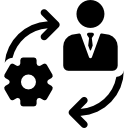
System Fundamentals[1]
Where usability is concerned with normal use, accessibility is concerned with how people with disabilities interact with a system. Common cases of disability are hearing loss, diminished sight, poor sensory ability, etc...
Examples of how we might improve accessibility include touch screen, voice recognition, text-to-speech, and Braille keyboard.
Do I understand this?[edit]
- Please list and describe at least 5 accessibility features on your mac os x computer.
- Please list and describe at least 5 accessibility features on another operating system, such as Linux or Windows.
Standards[edit]
- Identify methods that can be used to improve the accessibility of a system.