String: Difference between revisions
Mr. MacKenty (talk | contribs) |
m (added reference for python) |
||
| (4 intermediate revisions by one other user not shown) | |||
| Line 3: | Line 3: | ||
In computer programming, a string is traditionally a sequence of characters, either as a literal constant or as some kind of variable.<ref>https://en.wikipedia.org/wiki/String_(computer_science)</ref>. | In computer programming, a string is traditionally a sequence of characters, either as a literal constant or as some kind of variable.<ref>https://en.wikipedia.org/wiki/String_(computer_science)</ref>. | ||
Because strings are a sequence of characters, we can | Because strings are a sequence of characters, we can select them in the same way we can select elements from an array. For example: | ||
<syntaxhighlight lang="python3"> | <syntaxhighlight lang="python3"> | ||
| Line 27: | Line 27: | ||
=== Python === | === Python === | ||
* Single quotes: 'allows embedded "double" quotes' | * Single quotes: 'allows embedded "double" quotes'<ref>https://www.scaler.com/topics/python/strings-in-python/</ref> | ||
* Double quotes: "allows embedded 'single' quotes". | * Double quotes: "allows embedded 'single' quotes". | ||
* Triple | * Triple quotes: Triple quoted strings may span multiple lines - all associated whitespace will be included in the string literal.<ref>https://docs.python.org/3/library/stdtypes.html</ref> | ||
Triple quoted strings may span multiple lines - all associated whitespace will be included in the string literal.<ref>https://docs.python.org/3/library/stdtypes.html</ref> | |||
<syntaxhighlight lang="python3"> | <syntaxhighlight lang="python3"> | ||
| Line 37: | Line 36: | ||
=== Javascript === | === Javascript === | ||
* The use of double quotation marks allows you to use single quotation marks without having to escape them. | |||
* The use of single quotation marks allows you to use double quotation marks without having to escape them. | |||
Please see the example below <ref>https://stackoverflow.com/a/242833</ref>: | |||
alert('Say "Hello"'); | |||
alert("Say 'Hello'"); | |||
<syntaxhighlight lang="javascript"> | <syntaxhighlight lang="javascript"> | ||
var myString = "Hello World"; | var myString = "Hello World"; | ||
</syntaxhighlight> | </syntaxhighlight> | ||
== Standards == | == Standards == | ||
Latest revision as of 15:35, 22 March 2022
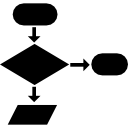
Programming basics[1]
In computer programming, a string is traditionally a sequence of characters, either as a literal constant or as some kind of variable.[2].
Because strings are a sequence of characters, we can select them in the same way we can select elements from an array. For example:
myString = 'Hello World'
print(mystring[2])
# this program would output the letter l (L) .
Example[edit]
Here we encounter some different syntax rules. Programming languages define strings differently. Please do pay attention to the quotation marks, double quotation marks, and triple quotation marks.
PHP[edit]
Please click the following link to read the official PHP page regarding single quotes, double quotes, heredoc sytnax and nowdoc syntax
<?php
$myString = "Hello World";
?>
Python[edit]
- Single quotes: 'allows embedded "double" quotes'[3]
- Double quotes: "allows embedded 'single' quotes".
- Triple quotes: Triple quoted strings may span multiple lines - all associated whitespace will be included in the string literal.[4]
myString = 'Hello World'
Javascript[edit]
- The use of double quotation marks allows you to use single quotation marks without having to escape them.
- The use of single quotation marks allows you to use double quotation marks without having to escape them.
Please see the example below [5]:
alert('Say "Hello"');
alert("Say 'Hello'");
var myString = "Hello World";
Standards[edit]
- Define the terms: variable, constant, operator, object.