Cloud computing for specified organizations: Difference between revisions
Mr. MacKenty (talk | contribs) No edit summary |
Mr. MacKenty (talk | contribs) No edit summary |
||
| (6 intermediate revisions by 2 users not shown) | |||
| Line 1: | Line 1: | ||
[[file:Connection.png|right|frame|Web Science<ref>http://www.flaticon.com/</ref>]] | [[file:Connection.png|right|frame|Web Science<ref>http://www.flaticon.com/</ref>]] | ||
There are generally three ways organizations use [[Cloud computing and client-server architecture | There are generally three ways organizations might use [[Cloud computing and client-server architecture|cloud computing]]: | ||
|cloud computing]] | |||
* '''Infrastructure as a Service (IaaS)''' is a cloud model which allows organizations to outsource computing equipment and resources such as servers, storage, networking as well as services, such as load balancing and content delivery networks. The IaaS provider owns and maintains the equipment while the organization rents out the specific services it needs, usually on a "pay as you go" basis<ref>http://www.tomsitpro.com/articles/cloud-computing-solutions,1-1755.html</ref>. | * '''Infrastructure as a Service (IaaS)''' is a cloud model which allows organizations to outsource computing equipment and resources such as servers, storage, networking as well as services, such as load balancing and content delivery networks. The IaaS provider owns and maintains the equipment while the organization rents out the specific services it needs, usually on a "pay as you go" basis<ref>http://www.tomsitpro.com/articles/cloud-computing-solutions,1-1755.html</ref>. | ||
| Line 10: | Line 8: | ||
* '''Software as a Service (SaaS)''' is a cloud model that delivers on-demand applications that are hosted and managed by the service provider and typically paid for on a subscription basis. SaaS solutions offer a number of advantages over on-premises deployments, including minimal administration and maintenance, anywhere access, and in many cases improved communication and collaboration<ref>http://www.tomsitpro.com/articles/cloud-computing-solutions,1-1755.html</ref>. | * '''Software as a Service (SaaS)''' is a cloud model that delivers on-demand applications that are hosted and managed by the service provider and typically paid for on a subscription basis. SaaS solutions offer a number of advantages over on-premises deployments, including minimal administration and maintenance, anywhere access, and in many cases improved communication and collaboration<ref>http://www.tomsitpro.com/articles/cloud-computing-solutions,1-1755.html</ref>. | ||
Organizations might implement all, two or only one of theses models. In all three of these cases, organizations take advantage of saving money and / or increasing efficiency (which makes more money). | |||
Cloud computing refers to the delivery of computing resources, such as storage, processing power, and networking, over the internet, on a pay-as-you-go basis. The use of cloud computing can have a number of effects on organizations, both positive and negative, depending on their specific needs and circumstances. | |||
Some of the potential effects of the use of cloud computing for organizations include: | |||
# '''Cost savings''': One of the main benefits of cloud computing is that it can help organizations to reduce their IT costs. By using cloud services, organizations can avoid the upfront costs of purchasing and maintaining hardware and software, and they can pay for only the resources they need on a pay-as-you-go basis. | |||
# '''Increased scalability''': Cloud computing can also make it easier for organizations to scale their computing resources up or down as needed, without the need to purchase additional hardware or software. This can help organizations to better align their IT resources with their changing business needs. | |||
# '''Improved performance and reliability''': Cloud computing can also help organizations to improve the performance and reliability of their IT systems, as cloud providers often have highly redundant and reliable infrastructure. | |||
# '''Greater flexibility''': Cloud computing can also provide organizations with greater flexibility, as it allows them to access and use computing resources from anywhere with an internet connection. This can be particularly useful for organizations with distributed or remote teams. | |||
# '''Security concerns''': However, it is important to note that the use of cloud computing can also raise security concerns, as organizations may have less control over the security of their data when it is stored and processed in the cloud. Both public and private clouds can pose security risks, and it is important for organizations to carefully evaluate their security needs and ensure that their data is protected. | |||
In summary, the use of cloud computing can offer organizations cost savings, increased scalability, improved performance and reliability, and greater flexibility, but it can also raise security concerns that need to be carefully considered. | |||
| Line 16: | Line 29: | ||
From the IB: To include public and private clouds. | From the IB: To include public and private clouds. | ||
== Standards == | == Standards == | ||
Latest revision as of 14:10, 24 January 2023
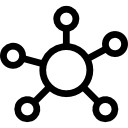
There are generally three ways organizations might use cloud computing:
- Infrastructure as a Service (IaaS) is a cloud model which allows organizations to outsource computing equipment and resources such as servers, storage, networking as well as services, such as load balancing and content delivery networks. The IaaS provider owns and maintains the equipment while the organization rents out the specific services it needs, usually on a "pay as you go" basis[2].
- Platform as a Service (PaaS) is a cloud model designed for software developers that streamlines the development process by shifting specific aspects of systems management to the service provider. PaaS is used to develop web and mobile applications using components that are pre-configured and maintained by the service provider, including programming languages, application servers and databases[3].
- Software as a Service (SaaS) is a cloud model that delivers on-demand applications that are hosted and managed by the service provider and typically paid for on a subscription basis. SaaS solutions offer a number of advantages over on-premises deployments, including minimal administration and maintenance, anywhere access, and in many cases improved communication and collaboration[4].
Organizations might implement all, two or only one of theses models. In all three of these cases, organizations take advantage of saving money and / or increasing efficiency (which makes more money).
Cloud computing refers to the delivery of computing resources, such as storage, processing power, and networking, over the internet, on a pay-as-you-go basis. The use of cloud computing can have a number of effects on organizations, both positive and negative, depending on their specific needs and circumstances.
Some of the potential effects of the use of cloud computing for organizations include:
- Cost savings: One of the main benefits of cloud computing is that it can help organizations to reduce their IT costs. By using cloud services, organizations can avoid the upfront costs of purchasing and maintaining hardware and software, and they can pay for only the resources they need on a pay-as-you-go basis.
- Increased scalability: Cloud computing can also make it easier for organizations to scale their computing resources up or down as needed, without the need to purchase additional hardware or software. This can help organizations to better align their IT resources with their changing business needs.
- Improved performance and reliability: Cloud computing can also help organizations to improve the performance and reliability of their IT systems, as cloud providers often have highly redundant and reliable infrastructure.
- Greater flexibility: Cloud computing can also provide organizations with greater flexibility, as it allows them to access and use computing resources from anywhere with an internet connection. This can be particularly useful for organizations with distributed or remote teams.
- Security concerns: However, it is important to note that the use of cloud computing can also raise security concerns, as organizations may have less control over the security of their data when it is stored and processed in the cloud. Both public and private clouds can pose security risks, and it is important for organizations to carefully evaluate their security needs and ensure that their data is protected.
In summary, the use of cloud computing can offer organizations cost savings, increased scalability, improved performance and reliability, and greater flexibility, but it can also raise security concerns that need to be carefully considered.
Do you understand this?[edit]
From the IB: To include public and private clouds.
Standards[edit]
These standards are used from the IB Computer Science Subject Guide[5]
- Discuss the effects of the use of cloud computing for specified organizations.
References[edit]
- ↑ http://www.flaticon.com/
- ↑ http://www.tomsitpro.com/articles/cloud-computing-solutions,1-1755.html
- ↑ http://www.tomsitpro.com/articles/cloud-computing-solutions,1-1755.html
- ↑ http://www.tomsitpro.com/articles/cloud-computing-solutions,1-1755.html
- ↑ IB Diploma Programme Computer science guide (first examinations 2014). Cardiff, Wales, United Kingdom: International Baccalaureate Organization. January 2012.