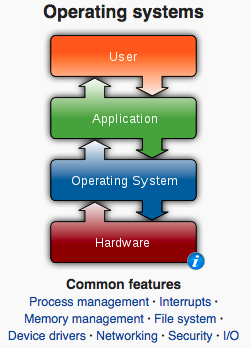Computer resources: Difference between revisions
mNo edit summary |
Mr. MacKenty (talk | contribs) |
||
| (20 intermediate revisions by the same user not shown) | |||
| Line 9: | Line 9: | ||
! Resource !! Description | ! Resource !! Description | ||
|- | |- | ||
| | | Primary memory || Please read this article about [[Primary memory]]. | ||
|- | |- | ||
| | | Persistent storage || Please read this article about [[Persistent storage]] | ||
|- | |- | ||
| | | CPU || When the OS runs a piece of software it has to find the program files on the storage drive, load them into main memory, and instruct the CPU to start executing the program from the beginning. | ||
<br /> | |||
In each case, the OS performs the same sequence of steps: | |||
# the program code is found on the storage drive | |||
# a section of RAM is reserved for the program and space is allocated for the program's data | |||
# the program code is copied from storage into the reserved space in the memory | |||
# the CPU program counter is set to the memory location of the first instruction in the program, and execution begins | |||
<ref>https://www.bbc.co.uk/bitesize/guides/ztcdtfr/revision/3</ref> | |||
[https://www.makeuseof.com/tag/compare-different-cpus-right-way/ Please click this link for a good article describing how to compare CPU's] | |||
|- | |- | ||
| | | Network || Bandwidth, which is the amount of data that can be transmitted in a fixed amount of time, is expressed in multiples of bits per second in digital devices. In analog devices, it is expressed in hertz. A "bus" with low bandwidth can hamper a fast hard drive. The operating system allocates bandwidth to each program, input or output method. | ||
|- | |- | ||
| | | Display server || A display server or window server is a program whose primary task is to coordinate the input and output of its clients to and from the rest of the operating system, the hardware, and each other<ref>https://en.wikipedia.org/wiki/Display_server</ref>. The IB might call this screen resolution. | ||
* The OS X operating system uses Quartz Compositor as a display server and of a window manager in the windowing system. | |||
* The Windows operating system uses the Desktop Window Manager to render the graphical user interface | |||
* The Linux operating system might use X11, wayland, mir or other display server and windows manager. | |||
|- | |- | ||
| | | File system || In computing, a file system or filesystem (often abbreviated to fs), controls how data is stored and retrieved. Without a file system, data placed in a storage medium would be one large body of data with no way to tell where one piece of data stops and the next begins. By separating the data into pieces and giving each piece a name, the data is easily isolated and identified. Taking its name from the way paper-based data management system is named, each group of data is called a "file". The structure and logic rules used to manage the groups of data and their names is called a "file system".<ref>https://en.wikipedia.org/wiki/File_system</ref> In general, the file system serves as an interface to persistent storage, but serves as an interface to removable storage. | ||
|- | |- | ||
| | | Sound server || A sound server is software that manages the use of and access to audio devices (usually a sound card). It commonly runs as a background process.<ref>https://en.wikipedia.org/wiki/Sound_server</ref> | ||
* The OS X operating system uses CoreAudio process to manage sound | |||
* The Windows operating system uses Audio Processing Object Architecture | |||
* The Linux operating system might use PulseAudio | |||
|- | |- | ||
|} | |} | ||
== Tools you can use to | == Tools you can use to understand what your operating system is doing == | ||
{| class="wikitable" | {| class="wikitable" | ||
|- | |- | ||
! The OS manages !! Linux tools you can use | ! The OS manages !! Linux tools you can use || OS X tools you can use | ||
|- | |||
| Memory || top, htop, free, vmstat || top, vm_stat, (gui) Activity monitor | |||
|- | |- | ||
| | | Processes || top || top, (gui) activity monitor | ||
|- | |- | ||
| | | Files || File system, df, du, mount, lsof || lsof, (gui) activity monitor | ||
|- | |- | ||
| | | Security || fstab, last, who, /var/log/auth.log || last, who, (gui) console | ||
|- | |- | ||
| | | CPU Scheduling || perf || (gui) Activity monitor | ||
|- | |- | ||
| | | Devices, Device I/O|| iotop, iostat || (gui) activity monitor | ||
|- | |- | ||
| | | Interrupts || perf || ?? | ||
|- | |- | ||
| | | Networks || netstat, top, tcpdump, iptraf, iftop, nmon || netstat | ||
|- | |- | ||
| | | DNS || cat /etc/resolv.conf || scutil --dns, cat /etc/resolv.conf | ||
|} | |} | ||
[[Media:Linux observability tools.png | Click here for a brilliant graphic showing the different types of tools you can use to view inside the Linux operating system]] | [[Media:Linux observability tools.png | Click here for a brilliant graphic showing the different types of tools you can use to view inside the Linux operating system]] | ||
== an excellent video to get you started == | == an excellent video to get you started == | ||
| Line 65: | Line 82: | ||
</html> | </html> | ||
== | == Visual to help you see this in context == | ||
This image is used with gratitude from | This image is used with gratitude from wikipedia <ref>https://en.wikipedia.org/wiki/Operating_system</ref> | ||
<br /> | <br /> | ||
Latest revision as of 09:58, 1 September 2022
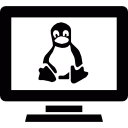
Resource Management[1]
A system resource is any usable part of a computer that can be controlled and assigned by the operating system so all of the hardware and software on the computer can work together as designed. System resources can be used by users, like you, when you open programs and apps, as well as by services which are usually started automatically your operating system. Note: A system resource is sometimes called hardware resource, computer resource, or just resource.[2]
Resources which needs to be managed[edit]
| Resource | Description |
|---|---|
| Primary memory | Please read this article about Primary memory. |
| Persistent storage | Please read this article about Persistent storage |
| CPU | When the OS runs a piece of software it has to find the program files on the storage drive, load them into main memory, and instruct the CPU to start executing the program from the beginning.
Please click this link for a good article describing how to compare CPU's |
| Network | Bandwidth, which is the amount of data that can be transmitted in a fixed amount of time, is expressed in multiples of bits per second in digital devices. In analog devices, it is expressed in hertz. A "bus" with low bandwidth can hamper a fast hard drive. The operating system allocates bandwidth to each program, input or output method. |
| Display server | A display server or window server is a program whose primary task is to coordinate the input and output of its clients to and from the rest of the operating system, the hardware, and each other[4]. The IB might call this screen resolution.
|
| File system | In computing, a file system or filesystem (often abbreviated to fs), controls how data is stored and retrieved. Without a file system, data placed in a storage medium would be one large body of data with no way to tell where one piece of data stops and the next begins. By separating the data into pieces and giving each piece a name, the data is easily isolated and identified. Taking its name from the way paper-based data management system is named, each group of data is called a "file". The structure and logic rules used to manage the groups of data and their names is called a "file system".[5] In general, the file system serves as an interface to persistent storage, but serves as an interface to removable storage. |
| Sound server | A sound server is software that manages the use of and access to audio devices (usually a sound card). It commonly runs as a background process.[6]
|
Tools you can use to understand what your operating system is doing[edit]
| The OS manages | Linux tools you can use | OS X tools you can use |
|---|---|---|
| Memory | top, htop, free, vmstat | top, vm_stat, (gui) Activity monitor |
| Processes | top | top, (gui) activity monitor |
| Files | File system, df, du, mount, lsof | lsof, (gui) activity monitor |
| Security | fstab, last, who, /var/log/auth.log | last, who, (gui) console |
| CPU Scheduling | perf | (gui) Activity monitor |
| Devices, Device I/O | iotop, iostat | (gui) activity monitor |
| Interrupts | perf | ?? |
| Networks | netstat, top, tcpdump, iptraf, iftop, nmon | netstat |
| DNS | cat /etc/resolv.conf | scutil --dns, cat /etc/resolv.conf |
an excellent video to get you started[edit]
Visual to help you see this in context[edit]
This image is used with gratitude from wikipedia [7]
Standards[edit]
- Identify the resources that need to be managed within a computer system.
- Evaluate the resources available in a variety of computer systems.
References[edit]
- ↑ http://www.flaticon.com/
- ↑ https://www.lifewire.com/what-is-a-system-resource-2626016
- ↑ https://www.bbc.co.uk/bitesize/guides/ztcdtfr/revision/3
- ↑ https://en.wikipedia.org/wiki/Display_server
- ↑ https://en.wikipedia.org/wiki/File_system
- ↑ https://en.wikipedia.org/wiki/Sound_server
- ↑ https://en.wikipedia.org/wiki/Operating_system