Implementation methods: Difference between revisions
Mr. MacKenty (talk | contribs) (Created page with "right|frame|System Fundamentals<ref>http://www.flaticon.com/</ref> In computing, a legacy system is an old method, technology, computer system, or ap...") |
Mr. MacKenty (talk | contribs) No edit summary |
||
| Line 1: | Line 1: | ||
[[file:system_fund.png|right|frame|System Fundamentals<ref>http://www.flaticon.com/</ref>]] | [[file:system_fund.png|right|frame|System Fundamentals<ref>http://www.flaticon.com/</ref>]] | ||
'''Implementing''' can be defined as putting (a decision, plan, agreement, etc.) into effect<ref>https://www.google.com/webhp?sourceid=chrome-instant&ion=1&espv=2&ie=UTF-8#q=define%3Aimplement</ref>. | |||
Once you have carefully planned a system, you must implement the system. You wouldn't just plan a new system and throw it at a new user, would you? | |||
A common point of failure is | |||
Typical activities will include: | |||
installing new hardware | |||
installing software across the company | |||
setting up data sets ready for use | |||
training everyone on the new system | |||
backing up existing data in case of a problem | |||
There are 4 common methods to implement a new system: | |||
* Parallel | |||
* Phased | |||
* Pilot | |||
* Direct | |||
=== All about Implementation methods === | |||
== Real-world practical advice == | |||
== Do you understand this material? == | |||
== Standards == | == Standards == | ||
Revision as of 14:16, 11 July 2016
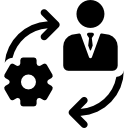
Implementing can be defined as putting (a decision, plan, agreement, etc.) into effect[2].
Once you have carefully planned a system, you must implement the system. You wouldn't just plan a new system and throw it at a new user, would you?
A common point of failure is
Typical activities will include:
installing new hardware
installing software across the company
setting up data sets ready for use
training everyone on the new system
backing up existing data in case of a problem
There are 4 common methods to implement a new system:
- Parallel
- Phased
- Pilot
- Direct
All about Implementation methods[edit]
Real-world practical advice[edit]
Do you understand this material?[edit]
Standards[edit]
- Evaluate alternative installation processes Level 3
References[edit]
Students should be aware of the methods of implementation/ conversion. Parallel running, pilot running, direct changeover and phased conversion. S/E Training issues may require organizations to restructure their workforce.