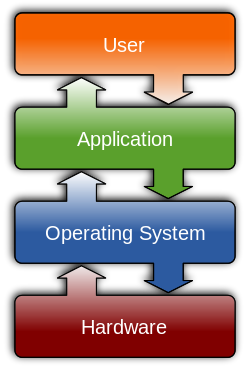Linux: Difference between revisions
Mr. MacKenty (talk | contribs) (Created page with "right Linux is a Unix-like and mostly POSIX-compliant computer operating system (OS) assembled under the model of free and ope...") |
Mr. MacKenty (talk | contribs) No edit summary |
||
| Line 18: | Line 18: | ||
| Files || File system, df, du, mount, lsof | | Files || File system, df, du, mount, lsof | ||
|- | |- | ||
| Security || fstab | | Security || fstab, last, who, /var/log/auth.log | ||
|- | |- | ||
| CPU Scheduling || perf | | CPU Scheduling || perf | ||
| Line 33: | Line 33: | ||
[[Media:Linux observability tools.png | Click here for a brilliant graphic showing the different types of tools you can use to view inside the Linux operating system]] | [[Media:Linux observability tools.png | Click here for a brilliant graphic showing the different types of tools you can use to view inside the Linux operating system]] | ||
== References == | == References == | ||
Revision as of 08:48, 9 September 2016
Linux is a Unix-like and mostly POSIX-compliant computer operating system (OS) assembled under the model of free and open-source software development and distribution.[1]
The purpose of this page is provide practical resources to student to understand and use Linux.
Tools you can use to manage different parts of the Linux operating system:
| The OS manages | Linux tools you can use to understand what is going on |
|---|---|
| Memory | top, htop, free, vmstat |
| Processes | top |
| Files | File system, df, du, mount, lsof |
| Security | fstab, last, who, /var/log/auth.log |
| CPU Scheduling | perf |
| Devices, Device I/O | iotop, iostat |
| Interrupts | perf |
| The user interface, most often a GUI but also a CLI | we dont really monitor this |
| Networks | netstat, top, tcpdump, iptraf, iftop, nmon |