The solution cover page: Difference between revisions
Mr. MacKenty (talk | contribs) |
Mr. MacKenty (talk | contribs) |
||
| Line 16: | Line 16: | ||
<syntaxhighlight lang="html" linenumbers="yes"> | <syntaxhighlight lang="html" linenumbers="yes"> | ||
<html> | <html> | ||
<head> | |||
<title>Computer science Solution cover page</title> | |||
</head> | |||
<body lang=EN-GB link=blue vlink=purple> | |||
<h2 align=center style='text-align:center'><span>Computer science Solution cover page</span></h2> | |||
<table> | |||
<tr> | |||
<td width=320 colspan=2><p><b>Candidate name:</b> A Student (add your details here)</p></td> | |||
<td width=400><p><b>School number:     </b><u>000001</u></p></td> | |||
<td width=200></td> | |||
<tr> | |||
<tr> | |||
<td width=320 colspan=2><p><b>Solution title:</b> xxxxxxxxxx (add your details here)</p></td> | |||
<td width=400><p><b>Candidate session number:     </b><u>001</u></p></td> | |||
<td width=200></td> | |||
<tr> | |||
<tr height = '30'> | |||
<td width=320 colspan=2></p></td> | |||
<td width=400></td> | |||
<td width=200></td> | |||
<tr> | |||
<tr> | |||
<td width=320 colspan=2><p><b>User name:</b> xxxxxxxxxx (add details here)</p></td> | |||
<td width=400></td> | |||
<td width=200></td> | |||
<tr> | |||
<tr> | |||
<td width=320 height=50 colspan=2><p><b>Links to:</b> Product (add link here)</p></td> | |||
<td width=400></td> | |||
<td width=200></td> | |||
<tr> | |||
<tr height=20> | |||
<td width=100></td> | |||
<td width=220></td> | |||
<td width=400></td> | |||
<td width=200></td> | |||
<tr> | |||
<tr> | |||
<td width=320 height=50 colspan=2 valign='top'><p><b>Directions to access product or any other additional information</b></p></td> | |||
<td width=400 height=70 bgcolor="gray" valign='top'><p> </p>If the product does not load, please go to the Product folder and click on index.htm (edit as required)</td> | |||
<td width=200></td> | |||
<tr> | |||
<tr> | |||
<td width=320 colspan=2><p><i>Links to documentation are below</i></p></td> | |||
<td width=400></td> | |||
<td width=200></td> | |||
<tr> | |||
<tr height=20> | |||
<td width=100></td> | |||
<td width=220></td> | |||
<td width=400></td> | |||
<td width=200></td> | |||
<tr> | |||
<tr> | |||
<td width=320 colspan=2><p><b>Planning</b></p></td> | |||
<td width=400><a href="Documentation/Crit_A_Planning.pdf">Planning</a></td> | |||
<td width=200></td> | |||
<tr> | |||
<tr> | |||
<td width=100></td> | |||
<td width=220></td> | |||
<td width=400></td> | |||
<td width=200></td> | |||
<tr> | |||
<tr> | |||
<td width=320 colspan=2><p><b>Design</b></p></td> | |||
<td width=400><a href="Documentation/Crit_B_Record_of_tasks.pdf">Record of tasks</a> (use form)</td><tr> | |||
<td width=200></td> | |||
<tr> | |||
<tr> | |||
<td width=320 colspan=2><p><b></b></p></td> | |||
<td width=400><a href="Documentation/Crit_B_Design.pdf">Design</a></td><tr> | |||
<td width=200></td> | |||
<tr> | |||
<tr> | |||
<td width=100></td> | |||
<td width=220></td> | |||
<td width=400></td> | |||
<td width=200></td> | |||
<tr> | |||
<tr> | |||
<td width=320 colspan=2><p><b>Development</b></p></td> | |||
<td width=400><a href="Documentation/Crit_C_Development.pdf">Development</a></td> | |||
<td width=200></td> | |||
<tr> | |||
<tr> | |||
<td width=100></td> | |||
<td width=220></td> | |||
<td width=400></td> | |||
<td width=200></td> | |||
<tr> | |||
<tr> | |||
<td width=320 colspan=2><p><b>Functionality (additional videos may be added)</b></p></td> | |||
<td width=400><a href="Documentation/Crit_D_Video.avi">Video of product</a></td> | |||
<td width=200></td> | |||
<tr> | |||
<tr> | |||
<td width=100></td> | |||
<td width=220></td> | |||
<td width=400></td> | |||
<td width=200></td> | |||
<tr> | |||
<tr> | |||
<td width=320 colspan=2><p><b>Evaluation</b></p></td> | |||
<td width=400><a href="Documentation/Crit_D_Evaluation.pdf">Evaluation</a></td> | |||
<td width=200></td> | |||
<tr> | |||
<tr> | |||
<td width=100></td> | |||
<td width=220></td> | |||
<td width=400></td> | |||
<td width=200></td> | |||
<tr> | |||
<tr> | |||
<td width=320 colspan=2><p><b>Appendix / appendices</b></p></td> | |||
<td width=400><a href="Documentation/Appendix.pdf">Appendix</a></td> | |||
<td width=200></td> | |||
<tr> | |||
<tr> | |||
<td width=100></td> | |||
<td width=220></td> | |||
<td width=400></td> | |||
<td width=200></td> | |||
<tr> | |||
<tr> | |||
<td width=320 colspan=2 height='70'><p><b>WORD COUNT</b></p></td> | |||
<td width=400><p><b>________ (add word count here)</b></p></td> | |||
<td width=200></td> | |||
<tr> | |||
</body> | |||
</html> | |||
</syntaxhighlight> | </syntaxhighlight> | ||
Revision as of 06:45, 28 December 2016
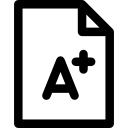
Grading, assessment, and knowing[1]
Introduction[edit]
The internal assessment is split into two parts, a group4 project and the solution. This page describes the requirements of the cover page for the solution.
Cover Page Requirements[edit]
- The cover page form to be used is included in HTML. The HTML is below.
- The cover page must be submitted in HTML format and should provide access to the product and associated documentation via relative hyperlinks.
- The cover page is not included in the overall word count for the project, nor is its functionality assessed.
- Information to access or locate the product, for example, a username and password, must be provided in the cell on the cover page.
- The cover page must be called [cand_no]_[cand_name]_CoverPage.htm and be located in the top level folder.
HTML for your cover page[edit]
<html>
<head>
<title>Computer science Solution cover page</title>
</head>
<body lang=EN-GB link=blue vlink=purple>
<h2 align=center style='text-align:center'><span>Computer science Solution cover page</span></h2>
<table>
<tr>
<td width=320 colspan=2><p><b>Candidate name:</b> A Student (add your details here)</p></td>
<td width=400><p><b>School number:     </b><u>000001</u></p></td>
<td width=200></td>
<tr>
<tr>
<td width=320 colspan=2><p><b>Solution title:</b> xxxxxxxxxx (add your details here)</p></td>
<td width=400><p><b>Candidate session number:     </b><u>001</u></p></td>
<td width=200></td>
<tr>
<tr height = '30'>
<td width=320 colspan=2></p></td>
<td width=400></td>
<td width=200></td>
<tr>
<tr>
<td width=320 colspan=2><p><b>User name:</b> xxxxxxxxxx (add details here)</p></td>
<td width=400></td>
<td width=200></td>
<tr>
<tr>
<td width=320 height=50 colspan=2><p><b>Links to:</b> Product (add link here)</p></td>
<td width=400></td>
<td width=200></td>
<tr>
<tr height=20>
<td width=100></td>
<td width=220></td>
<td width=400></td>
<td width=200></td>
<tr>
<tr>
<td width=320 height=50 colspan=2 valign='top'><p><b>Directions to access product or any other additional information</b></p></td>
<td width=400 height=70 bgcolor="gray" valign='top'><p> </p>If the product does not load, please go to the Product folder and click on index.htm (edit as required)</td>
<td width=200></td>
<tr>
<tr>
<td width=320 colspan=2><p><i>Links to documentation are below</i></p></td>
<td width=400></td>
<td width=200></td>
<tr>
<tr height=20>
<td width=100></td>
<td width=220></td>
<td width=400></td>
<td width=200></td>
<tr>
<tr>
<td width=320 colspan=2><p><b>Planning</b></p></td>
<td width=400><a href="Documentation/Crit_A_Planning.pdf">Planning</a></td>
<td width=200></td>
<tr>
<tr>
<td width=100></td>
<td width=220></td>
<td width=400></td>
<td width=200></td>
<tr>
<tr>
<td width=320 colspan=2><p><b>Design</b></p></td>
<td width=400><a href="Documentation/Crit_B_Record_of_tasks.pdf">Record of tasks</a> (use form)</td><tr>
<td width=200></td>
<tr>
<tr>
<td width=320 colspan=2><p><b></b></p></td>
<td width=400><a href="Documentation/Crit_B_Design.pdf">Design</a></td><tr>
<td width=200></td>
<tr>
<tr>
<td width=100></td>
<td width=220></td>
<td width=400></td>
<td width=200></td>
<tr>
<tr>
<td width=320 colspan=2><p><b>Development</b></p></td>
<td width=400><a href="Documentation/Crit_C_Development.pdf">Development</a></td>
<td width=200></td>
<tr>
<tr>
<td width=100></td>
<td width=220></td>
<td width=400></td>
<td width=200></td>
<tr>
<tr>
<td width=320 colspan=2><p><b>Functionality (additional videos may be added)</b></p></td>
<td width=400><a href="Documentation/Crit_D_Video.avi">Video of product</a></td>
<td width=200></td>
<tr>
<tr>
<td width=100></td>
<td width=220></td>
<td width=400></td>
<td width=200></td>
<tr>
<tr>
<td width=320 colspan=2><p><b>Evaluation</b></p></td>
<td width=400><a href="Documentation/Crit_D_Evaluation.pdf">Evaluation</a></td>
<td width=200></td>
<tr>
<tr>
<td width=100></td>
<td width=220></td>
<td width=400></td>
<td width=200></td>
<tr>
<tr>
<td width=320 colspan=2><p><b>Appendix / appendices</b></p></td>
<td width=400><a href="Documentation/Appendix.pdf">Appendix</a></td>
<td width=200></td>
<tr>
<tr>
<td width=100></td>
<td width=220></td>
<td width=400></td>
<td width=200></td>
<tr>
<tr>
<td width=320 colspan=2 height='70'><p><b>WORD COUNT</b></p></td>
<td width=400><p><b>________ (add word count here)</b></p></td>
<td width=200></td>
<tr>
</body>
</html>