HTTP or HTTP/2: Difference between revisions
No edit summary |
No edit summary |
||
| Line 8: | Line 8: | ||
== Introduction == | == Introduction == | ||
Hypertext Transfer Protocol is a communications protocol. It is used to send and receive webpages and files on the internet. It was developed by Tim Berners-Lee and is now coordinated by the W3C. HTTP version 1.1 is the most common used version today. It is defined in RFC 2616.<ref>https://computersciencewiki.org/index.php?title=HTTP_or_HTTP/2&action=edit</ref> | Hypertext Transfer Protocol is a communications protocol. It is used to send and receive webpages and files on the internet. It was developed by Tim Berners-Lee and is now coordinated by the W3C. HTTP version 1.1 is the most common used version today. It is defined in RFC 2616.<ref>https://computersciencewiki.org/index.php?title=HTTP_or_HTTP/2&action=edit</ref> | ||
== How it works == | == How it works == | ||
HTTP works by using a user agent to connect to a server. The user agent could be a web browser or spider. The server must be located using a URL or URI. This always contains http:// at the start. It normally connects to port 80 on a computer. | HTTP works by using a user agent to connect to a server. The user agent could be a web browser or spider. The server must be located using a URL or URI. This always contains http:// at the start. It normally connects to port 80 on a computer. | ||
== Difference between HTTP and HTTPS | == Difference between HTTP and HTTPS | ||
A more secure version of HTTP is called HTTPS (Hypertext Transfer Protocol Secure). This contains https:// at the beginning of the URL. It encrypts all the information that is sent and received. This can stop malicious users such as hackers from stealing the information and is often used on payment websites. HTTPS uses port 443 for communication instead of port 80<ref>https://computersciencewiki.org/index.php?title=HTTP_or_HTTP/2&action=edit</ref> | A more secure version of HTTP is called HTTPS (Hypertext Transfer Protocol Secure). This contains https:// at the beginning of the URL. It encrypts all the information that is sent and received. This can stop malicious users such as hackers from stealing the information and is often used on payment websites. HTTPS uses port 443 for communication instead of port 80<ref>https://computersciencewiki.org/index.php?title=HTTP_or_HTTP/2&action=edit</ref> | ||
== Request message == | == Request message == | ||
The request message contains the following: | |||
* Request line, such as <nowiki>GET /images/logo.gif HTTP/1.1</nowiki>, which requests the file <nowiki>logo.gif</nowiki> from the <nowiki>/images</nowiki> directory | * Request line, such as <nowiki>GET /images/logo.gif HTTP/1.1</nowiki>, which requests the file <nowiki>logo.gif</nowiki> from the <nowiki>/images</nowiki> directory | ||
| Line 40: | Line 29: | ||
== Pictures, diagrams == | == Pictures, diagrams == | ||
Pictures and diagrams go a LONG way to helping someone understand a topic. Especially if your topic is a little abstract or complex. Using a picture or diagram is a two part process: | Pictures and diagrams go a LONG way to helping someone understand a topic. Especially if your topic is a little abstract or complex. Using a picture or diagram is a two part process: | ||
Revision as of 16:47, 30 May 2018
This is student work which has not yet been approved as correct by the instructor
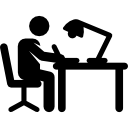
Introduction[edit]
Hypertext Transfer Protocol is a communications protocol. It is used to send and receive webpages and files on the internet. It was developed by Tim Berners-Lee and is now coordinated by the W3C. HTTP version 1.1 is the most common used version today. It is defined in RFC 2616.[2]
How it works[edit]
HTTP works by using a user agent to connect to a server. The user agent could be a web browser or spider. The server must be located using a URL or URI. This always contains http:// at the start. It normally connects to port 80 on a computer.
== Difference between HTTP and HTTPS A more secure version of HTTP is called HTTPS (Hypertext Transfer Protocol Secure). This contains https:// at the beginning of the URL. It encrypts all the information that is sent and received. This can stop malicious users such as hackers from stealing the information and is often used on payment websites. HTTPS uses port 443 for communication instead of port 80[3]
Request message[edit]
The request message contains the following:
- Request line, such as GET /images/logo.gif HTTP/1.1, which requests the file logo.gif from the /images directory
- Headers, such as Accept-Language: en
- An empty line
- An optional message body
The request line and headers must all end with two characters: a carriage return followed by a line feed, often written <CR><LF>. The empty line must consist of only <CR><LF> and no other whitespace. In the HTTP/1.1 protocol, all headers except Host are optional.
A request line containing only the path name is accepted by servers to maintain compatibility with HTTP clients before the HTTP/1.0 standard.
Pictures, diagrams[edit]
Pictures and diagrams go a LONG way to helping someone understand a topic. Especially if your topic is a little abstract or complex. Using a picture or diagram is a two part process:
External links[edit]
- It would be helpful
- to include many links
- to other internet resources
- to help fellow students
- Please make sure the content is good
- and don't link to a google search results, please