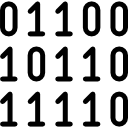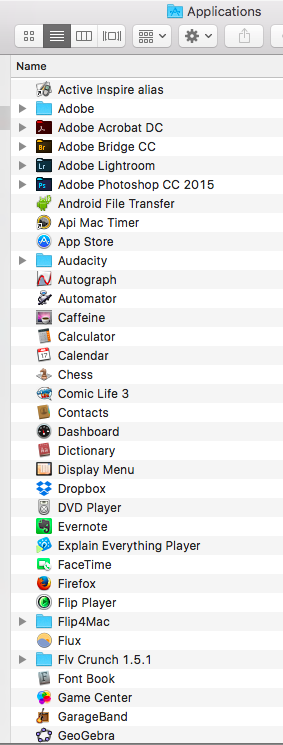Application software: Difference between revisions
Mr. MacKenty (talk | contribs) No edit summary |
Mr. MacKenty (talk | contribs) No edit summary |
||
| Line 28: | Line 28: | ||
Some features of an application are provided by the [[operating system]]. An example might be printing. The operating system manages printing, an application does not manage printing. | Some features of an application are provided by the [[operating system]]. An example might be printing. The operating system manages printing, an application does not manage printing. | ||
== References == | == References == | ||
Latest revision as of 06:59, 13 September 2018
Simply put, an application is a type of software that allows you to perform specific tasks. Applications for desktop or laptop computers are sometimes called desktop applications, while those for mobile devices might be called mobile applications. When you open an application, it runs inside the operating system until you close it.[1] Applications have common features.
Generally speaking, there are categories of application software. Below is a sample of some application categories:
- Word Processors
- Spreadsheets
- Database management systems
- Web browsers
- Computer aided design
- Graphic processing software
- Games
See below for an example of different applications. Every computer will have different applications.
Common Features of applications[edit]
Most applications share some familiar features. Not every application has these features, but most do:
- toolbars
- menus
- dialogue boxes
Some features of an application are provided by the operating system. An example might be printing. The operating system manages printing, an application does not manage printing.