Variables: Difference between revisions
Mr. MacKenty (talk | contribs) No edit summary |
Mr. MacKenty (talk | contribs) |
||
| Line 26: | Line 26: | ||
<html> | <html> | ||
<iframe width="560" height="315" src="https://www.youtube.com/embed/G41G_PEWFjE" frameborder="0" allow="accelerometer; autoplay; encrypted-media; gyroscope; picture-in-picture" allowfullscreen></iframe> | <iframe width="560" height="315" src="https://www.youtube.com/embed/G41G_PEWFjE" frameborder="0" allow="accelerometer; autoplay; encrypted-media; gyroscope; picture-in-picture" allowfullscreen></iframe> | ||
</html> | |||
You should also look at: | |||
<html> | |||
<iframe width="560" height="315" src="https://www.youtube.com/embed/ijjVDBPwA1o" frameborder="0" allow="accelerometer; autoplay; encrypted-media; gyroscope; picture-in-picture" allowfullscreen></iframe> | |||
</html> | </html> | ||
Revision as of 07:59, 18 June 2019
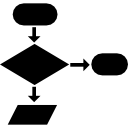
Programming basics[1]
The official definition: in computer programming, a variable is a storage location paired with an associated symbolic name (an identifier) which contains a value.[2]
In other words, a variable is a storage location for data. Variables have names. Some computer language mandate you assign a data type to variables. When asked for the "official definition" (or best definition) please use the definition stated above.
Variable in Python[edit]
name = "Mr. MacKenty"
position = "Teacher"
# in the example above, we have a variable with the name "name" and the '''value''' of that variable is a string, "Mr. MacKenty"
# there is also a variable named "position" and the value of that variable is "Teacher". In memory, a section of memory has been reserved for a variable with the name "name" and "position".
# variables can change. For example, if we wanted to change the variable position, we could simply:
position = "New Teacher"
# now the value of "position" is "New Teacher".
See also[edit]
You should also look at:
Standards[edit]
- Define the terms: variable, constant, operator, object.