Working with files: Difference between revisions
Mr. MacKenty (talk | contribs) No edit summary |
Mr. MacKenty (talk | contribs) No edit summary |
||
| Line 1: | Line 1: | ||
[[file:Hierarchical-structure.png|right|frame|Object-Oriented Programming<ref>http://www.flaticon.com/</ref>]] | [[file:Hierarchical-structure.png|right|frame|Object-Oriented Programming<ref>http://www.flaticon.com/</ref>]] | ||
We use files to store data. For example let us imagine you have a program that functions as a store inventory system. The program allows you to create, update, read and delete items from a store inventory. If you have no way of '''saving''' changes you've made, when you re-start your program, you will need to make all those changes again. | |||
File [[Inputs and outputs|I/O]] | |||
== File input / output == | == File input / output == | ||
Revision as of 11:32, 5 January 2020
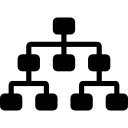
Object-Oriented Programming[1]
We use files to store data. For example let us imagine you have a program that functions as a store inventory system. The program allows you to create, update, read and delete items from a store inventory. If you have no way of saving changes you've made, when you re-start your program, you will need to make all those changes again.
File I/O
File input / output
File formats
XML
JSON
Plain Text
Helpful Links
- Click here for a cheatsheet for working with Python files
- This is a good newbie guide with examples for working with Python