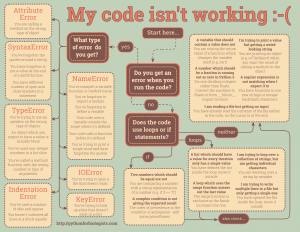How to ask for help: Difference between revisions
Mr. MacKenty (talk | contribs) |
Mr. MacKenty (talk | contribs) |
||
| Line 17: | Line 17: | ||
== Problem Solving Steps == | == Problem Solving Steps == | ||
# Repeat the problem, make the error happen again | |||
# Insert a notification or breakpoint into your program | |||
# Google the problem in general terms. For example: <code>python how to import a calendar</code> | # Google the problem in general terms. For example: <code>python how to import a calendar</code> | ||
# Re-read your code (sometimes, reading backwards helps you see little errors) | # Re-read your code (sometimes, reading backwards helps you see little errors) | ||
Revision as of 05:54, 9 December 2016
Having problems is normal. If you do not learn how to solve your own problems, life will be difficult for you.
The best way to get help is to help yourself[edit]
A key idea in all our courses: diagnose and solve problems.
Checklist for solving problems when coding in PHP[edit]
How to view our linux error log[edit]
I encourage students to open a new tab in their terminal window. The command below will create a running list of errors. To escape from the output, push the key combination control-C.
tail -f /var/log/php/error.log
Problem Solving Steps[edit]
- Repeat the problem, make the error happen again
- Insert a notification or breakpoint into your program
- Google the problem in general terms. For example:
python how to import a calendar - Re-read your code (sometimes, reading backwards helps you see little errors)
- Use your debugging tools
- Ask a friend
- Google the specific error message your program is raising
- Don't ask your teacher until you have a very specific question.
Click the image to learn about common mistakes[edit]
Other problem-solving strategies[edit]
- walk away for a few minutes
- take a short break (2 to 3 minutes)
- physically stretch your body