Web crawler functions: Difference between revisions
Mr. MacKenty (talk | contribs) |
Mr. MacKenty (talk | contribs) |
||
| Line 9: | Line 9: | ||
== How a web crawler functions == | == How a web crawler functions == | ||
Typically, bots perform tasks that are both simple and structurally repetitive, at a much higher rate than would be possible for a human alone. The largest use of bots is in web spidering (web crawler), in which an automated script fetches, analyzes and files information from web servers | Typically, bots perform tasks that are both simple and structurally repetitive, at a much higher rate than would be possible for a human alone. The largest use of bots is in web spidering (web crawler), in which an automated script fetches, analyzes and files information from web servers. | ||
The usual starting points are lists of heavily used servers and very popular pages. The spider will begin with a popular site, indexing the words on its pages and following every link found within the site. In this way, the spidering system quickly begins to travel, spreading out across the most widely used portions of the Web. | The usual starting points are lists of heavily used servers and very popular pages. The spider will begin with a popular site, indexing the words on its pages and following every link found within the site. In this way, the spidering system quickly begins to travel, spreading out across the most widely used portions of the Web. | ||
In [[pseudocode]], we might imagine a web crawler working like this<ref>http://blog.mischel.com/2011/12/16/writing-a-web-crawler-crawling-models/</ref>: | I am very grateful to Mr. Mischel whose example I use with permission below. In [[pseudocode]], we might imagine a web crawler working like this<ref>http://blog.mischel.com/2011/12/16/writing-a-web-crawler-crawling-models/</ref>: | ||
<syntaxhighlight lang="python"> | <syntaxhighlight lang="python"> | ||
queue = LoadSeed(); | queue = LoadSeed(); | ||
Revision as of 21:41, 9 January 2018
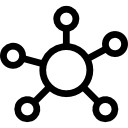
A Web crawler, sometimes called a spider, is an Internet bot that systematically browses the World Wide Web, typically for the purpose of Web indexing (web spidering).
Web search engines and some other sites use Web crawling or spidering software to update their web content or indices of others sites' web content. Web crawlers copy pages for processing by a search engine which indexes the downloaded pages so users can search more efficiently.[2]
web crawler = web spider = bot = web robot
How a web crawler functions[edit]
Typically, bots perform tasks that are both simple and structurally repetitive, at a much higher rate than would be possible for a human alone. The largest use of bots is in web spidering (web crawler), in which an automated script fetches, analyzes and files information from web servers.
The usual starting points are lists of heavily used servers and very popular pages. The spider will begin with a popular site, indexing the words on its pages and following every link found within the site. In this way, the spidering system quickly begins to travel, spreading out across the most widely used portions of the Web.
I am very grateful to Mr. Mischel whose example I use with permission below. In pseudocode, we might imagine a web crawler working like this[3]:
queue = LoadSeed();
while (queue is not empty)
{
dequeue url
request document
store document for later processing
parse document for links
add unseen links to queue
}
Do you understand this?[edit]
(link coming soon)
Web crawler and meta-data[edit]
Metadata web indexing involves assigning keywords or phrases to web pages or web sites within a metadata tag (or "meta-tag") field, so that the web page or web site can be retrieved with a search engine that is customized to search the keywords field. This may or may not involve using keywords restricted to a controlled vocabulary list. This method is commonly used by search engine indexing.[4].
A list of metadata tags can be seen below[5]:
<meta charset='UTF-8'>
<meta name='keywords' content='your, tags'>
<meta name='description' content='150 words'>
<meta name='subject' content='your website's subject'>
<meta name='copyright' content='company name'>
<meta name='language' content='ES'>
<meta name='robots' content='index,follow'>
<meta name='revised' content='Sunday, July 18th, 2010, 5:15 pm'>
<meta name='abstract' content=''>
<meta name='topic' content=''>
<meta name='summary' content=''>
<meta name='Classification' content='Business'>
<meta name='author' content='name, email@hotmail.com'>
<meta name='designer' content=''>
<meta name='reply-to' content='email@hotmail.com'>
<meta name='owner' content=''>
<meta name='url' content='http://www.websiteaddrress.com'>
<meta name='identifier-URL' content='http://www.websiteaddress.com'>
<meta name='directory' content='submission'>
<meta name='pagename' content='jQuery Tools, Tutorials and Resources - O'Reilly Media'>
<meta name='category' content=''>
<meta name='coverage' content='Worldwide'>
<meta name='distribution' content='Global'>
<meta name='rating' content='General'>
<meta name='revisit-after' content='7 days'>
<meta name='subtitle' content='This is my subtitle'>
<meta name='target' content='all'>
<meta name='HandheldFriendly' content='True'>
<meta name='MobileOptimized' content='320'>
<meta name='date' content='Sep. 27, 2010'>
<meta name='search_date' content='2010-09-27'>
<meta name='DC.title' content='Unstoppable Robot Ninja'>
<meta name='ResourceLoaderDynamicStyles' content=''>
<meta name='medium' content='blog'>
<meta name='syndication-source' content='https://mashable.com/2008/12/24/free-brand-monitoring-tools/'>
<meta name='original-source' content='https://mashable.com/2008/12/24/free-brand-monitoring-tools/'>
<meta name='verify-v1' content='dV1r/ZJJdDEI++fKJ6iDEl6o+TMNtSu0kv18ONeqM0I='>
<meta name='y_key' content='1e39c508e0d87750'>
<meta name='pageKey' content='guest-home'>
<meta itemprop='name' content='jQTouch'>
<meta http-equiv='Expires' content='0'>
<meta http-equiv='Pragma' content='no-cache'>
<meta http-equiv='Cache-Control' content='no-cache'>
<meta http-equiv='imagetoolbar' content='no'>
<meta http-equiv='x-dns-prefetch-control' content='off'>
Parallel web crawling[edit]
A parallel crawler is a crawler that runs multiple processes in parallel. The goal is to maximize the download rate while minimizing the overhead from parallelization and to avoid repeated downloads of the same page. To avoid downloading the same page more than once, the crawling system requires a policy for assigning the new URLs discovered during the crawling process, as the same URL can be found by two different crawling processes.[6]
Standards[edit]
- Describe how a web crawler functions.
- Discuss the relationship between data in a meta-tag and how it is accessed by a web crawler.
- Discuss the use of parallel web crawling.
References[edit]
- ↑ http://www.flaticon.com/
- ↑ https://en.wikipedia.org/wiki/Web_crawler
- ↑ http://blog.mischel.com/2011/12/16/writing-a-web-crawler-crawling-models/
- ↑ https://en.wikipedia.org/wiki/Web_indexing
- ↑ https://gist.github.com/kevinSuttle/1997924
- ↑ https://en.wikipedia.org/wiki/Web_crawler#Parallelization_policy