Legacy system
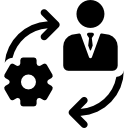
In computing, a legacy system is an old method, technology, computer system, or application program, "of, relating to, or being a previous or outdated computer system."Often a pejorative term, referencing a system as "legacy" often implies that the system is out of date or in need of replacement.[2]
Legacy systems are usually still in use as opposed to retired (or archived) systems, which are no longer in use. Please remember this distinction.
All about legacy systems[edit]
Systems must be compatible with other systems if they are going to be useful. Legacy systems are not always compatible with newer systems. Compatibility is a state in which two things are able to exist or occur together without problems or conflict. When you are planning a new system, you should be aware of compatibility issues with older systems. Frequently, the way a legacy system stores data is the most frequent source of compatibility issues. Please also understand the range of possible problems legacy systems can have:
- Maintaining old systems often includes old application programs
- Legacy systems can be hard to understand and expensive to change because programs might be disorganized
- Documentation might be missing
- Poor maintenance might introduce security problems
- It may be difficult to find people who have the knowledge and skills to work with old systems
- Legacy system are typically quite large and complex
A few hypothetical examples may help you understand this:
- A new system accepts input for a date as 11 November 2017, but the legacy system only accept input as 11 November 17
- A new system is web-based, but an older system is not web-based
- A new system allows UTF-8 (Unicode Transformation Format-8) characters but the legacy system does not.
- A new system assumes all currencies are in US dollars, while the legacy system does not.
- A new system stores time as HH:MM:SS:MS (HH: hour, MM: minute, SS: second, MS: millisecond) but the legacy system stores time as HH:MM:SS.
- A new system assumes all numbers can have 4 decimal places, while a legacy system assumes all numbers only have 2 decimal places.
- A new system stores data in XML while a legacy system stores data in plain text.
Real-world practical advice[edit]
When you are planning a new system you should include compatibility planning as part of your new system. If you are a system administrator, programmer, network administrator, much of your work will involve getting different systems to be compatible. It's always nice when you have a new system, new company, and a new process, but this isn't the norm.
There is a lot more to say about this, but my advice is to assume any system you are involved with needs to be compatible with other systems and legacy systems.
Standards[edit]
- Outline compatibility issues resulting from situations including legacy systems or business mergers.