Connecting to underlying data sources
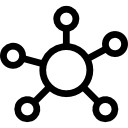
A webpage can be connected to a data source. A datasource can be a relational database, a flat-file data source (such as a JSON file or an XML file or just a simple plaintext file).
In order to connect to an underlying datasource, we generally require three things:
- The location of the database. In many cases this is localhost but there is NO REQUIREMENT that the database is on the same server as the webpage.
- The credentials to authenticate (which ois usually a username and password)
- The name of the database.
As an example, the code below creates a connection to a relational database:
<?php
$connect = mysqli_connect("localhost","YOURUSERNAME","YOURPASSWORD","YOURDATABASE");
// the code below handles errors
if (mysqli_connect_errno())
{
echo "Failed to connect to MySQL: " . mysqli_connect_error();
}
?>
As another example, you can connect to a flat file (or plain text) data source using file open, file read and file write operations[2]
<?php
$handle = fopen("c:\\folder\\resource.txt", "r");
?>
When a web page connects to an underlying datasource, it is protected access, meaning a web user cannot see the authentication details being passed to the database.
Do you understand this?[edit]
Students will not be expected to write code to indicate how the connection is made, but should understand the principles of connecting to an underlying data source.
Standards[edit]
These standards are used from the IB Computer Science Subject Guide[3]
- Describe how web pages can be connected to underlying data sources.
References[edit]
- ↑ http://www.flaticon.com/
- ↑ http://php.net/manual/en/function.fopen.php
- ↑ IB Diploma Programme Computer science guide (first examinations 2014). Cardiff, Wales, United Kingdom: International Baccalaureate Organization. January 2012.