Web browsers
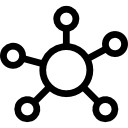
A web browser (commonly referred to as a browser) is a software application for retrieving, presenting and traversing information resources on the World Wide Web. An information resource is identified by a Uniform Resource Identifier (URI/URL) that may be a web page, image, video or other piece of content.[1] Hyperlinks present in resources enable users easily to navigate their browsers to related resources.[2]
Common components of a web browser[edit]
- Address bar for inserting a URI
- Back and forward buttons
- Bookmarking options
- Refresh and stop buttons for refreshing or stopping the loading of current documents
- Home button that takes you to your home page[3]
Overall structure[edit]
- The user interface: this includes the address bar, back/forward button, bookmarking menu, etc. Every part of the browser display except the window where you see the requested page.
- The browser engine: marshals actions between the UI and the rendering engine.
- The rendering engine : responsible for displaying requested content. For example if the requested content is HTML, the rendering engine parses HTML and CSS, and displays the parsed content on the screen.
- Networking: for network calls such as HTTP requests, using different implementations for different platform behind a platform-independent interface.
- UI backend: used for drawing basic widgets like combo boxes and windows. This backend exposes a generic interface that is not platform specific. Underneath it uses operating system user interface methods.
- JavaScript interpreter. Used to parse and execute JavaScript code.
- Data storage. This is a persistence layer. The browser may need to save all sorts of data locally, such as cookies. Browsers also support storage mechanisms such as localStorage, IndexedDB, WebSQL and FileSystem.[4]
Do you understand this?[edit]
Explain the functions of a web browser
Standards[edit]
These standards are used from the IB Computer Science Subject Guide[5]
- Explain the functions of a browser
References[edit]
- ↑ http://www.flaticon.com/
- ↑ https://en.wikipedia.org/wiki/Web_browser
- ↑ https://www.html5rocks.com/en/tutorials/internals/howbrowserswork/#The_browser_high_level_structure
- ↑ https://www.html5rocks.com/en/tutorials/internals/howbrowserswork/#The_browser_high_level_structure
- ↑ IB Diploma Programme Computer science guide (first examinations 2014). Cardiff, Wales, United Kingdom: International Baccalaureate Organization. January 2012.