Client-side scripting and server-side scripting
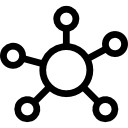
Client-side Environment
The client-side environment used to run scripts is usually a browser. The processing takes place on the end users computer. The source code is transferred from the web server to the users computer over the internet and run directly in the browser.[2]
The scripting language needs to be enabled on the client computer. Sometimes if a user is conscious of security risks they may switch the scripting facility off. When this is the case a message usually pops up to alert the user when script is attempting to run.
Server-side Environment
The server-side environment that runs a scripting language is a web server. A user's request is fulfilled by running a script directly on the web server to generate dynamic HTML pages. This HTML is then sent to the client browser. It is usually used to provide interactive web sites that interface to databases or other data stores on the server.
This is different from client-side scripting where scripts are run by the viewing web browser, usually in JavaScript. The primary advantage to server-side scripting is the ability to highly customize the response based on the user's requirements, access rights, or queries into data stores.[3]
Do you understand this?[edit]
Evaluate the use of client-side scripting and server-side scripting in web pages.
in depth video describing this content[edit]
Standards[edit]
These standards are used from the IB Computer Science Subject Guide[4]
- Evaluate the use of client-side scripting and server-side scripting in web pages.
References[edit]
- ↑ http://www.flaticon.com/
- ↑ https://www.sqa.org.uk/e-learning/ClientSide01CD/page_18.htm
- ↑ https://www.sqa.org.uk/e-learning/ClientSide01CD/page_18.htm
- ↑ IB Diploma Programme Computer science guide (first examinations 2014). Cardiff, Wales, United Kingdom: International Baccalaureate Organization. January 2012.