Web front-end libraries
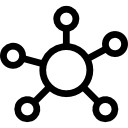
Web framework[edit]
A web framework (WF) or web application framework (WAF) is a software framework that is designed to support the development of web applications.
Web frameworks aim to automate the overhead associated with common activities performed in web development. For example, many web frameworks provide libraries for database access, templating frameworks, and session management, and they often promote code reuse. Although they often target development of dynamic web sites, they are also applicable to static websites.[2]
Bootstrap[edit]
Bootstrap is a free and open-source front-end web framework for designing websites and web applications. It contains HTML- and CSS-based design templates for typography, forms, buttons, navigation and other interface components, as well as optional JavaScript extensions. Unlike many web frameworks, it concerns itself with front-end development only.[3]
Bootstrap is an open-source Javascript framework developed by the team at Twitter. It is a combination of HTML, CSS, and Javascript code designed to help build user interface components. Bootstrap was also programmed to support both HTML5 and CSS3.
Also it is called Front-end-framework.
I found another excellent description of bootstrap[4]. Bootstrap is a free collection of tools for creating a websites and web applications.
It contains HTML and CSS-based design templates for typography, forms, buttons, navigation and other interface components, as well as optional JavaScript extensions.
Some reasons programmers prefer Bootstrap Framework
- Easy to get started
- Great grid system
- Base styling for most HTML elements(Typography,Code,Tables,Forms,Buttons,Images,Icons)
- Extensive list of components
- Bundled Javascript plugins
- Pre Styled Components
Some of the components pre-styled are:
- Dropdowns
- Button Groups
- Navigation Bar
- Breadcrumbs
- Labels & Badges
- Alerts
- Progress Bar
Getting started template[edit]
If you copy this template, please make sure you copy the ENTIRE template, from the very opening tag (doctype) to the very last tag (the closing html)!
<!doctype html>
<html lang="en">
<head>
<!-- Required meta tags -->
<meta charset="utf-8">
<meta name="viewport" content="width=device-width, initial-scale=1">
<!-- Bootstrap CSS -->
<link href="https://cdn.jsdelivr.net/npm/bootstrap@5.1.1/dist/css/bootstrap.min.css" rel="stylesheet" integrity="sha384-F3w7mX95PdgyTmZZMECAngseQB83DfGTowi0iMjiWaeVhAn4FJkqJByhZMI3AhiU" crossorigin="anonymous">
<title>Hello, world!</title>
</head>
<body>
<h1>Hello, world!</h1>
<!-- Optional JavaScript; choose one of the two! -->
<!-- Option 1: Bootstrap Bundle with Popper -->
<script src="https://cdn.jsdelivr.net/npm/bootstrap@5.1.1/dist/js/bootstrap.bundle.min.js" integrity="sha384-/bQdsTh/da6pkI1MST/rWKFNjaCP5gBSY4sEBT38Q/9RBh9AH40zEOg7Hlq2THRZ" crossorigin="anonymous"></script>
<!-- Option 2: Separate Popper and Bootstrap JS -->
<!--
<script src="https://cdn.jsdelivr.net/npm/@popperjs/core@2.9.3/dist/umd/popper.min.js" integrity="sha384-W8fXfP3gkOKtndU4JGtKDvXbO53Wy8SZCQHczT5FMiiqmQfUpWbYdTil/SxwZgAN" crossorigin="anonymous"></script>
<script src="https://cdn.jsdelivr.net/npm/bootstrap@5.1.1/dist/js/bootstrap.min.js" integrity="sha384-skAcpIdS7UcVUC05LJ9Dxay8AXcDYfBJqt1CJ85S/CFujBsIzCIv+l9liuYLaMQ/" crossorigin="anonymous"></script>
-->
</body>
</html>
Standards[edit]
- This topic doesn't cover a specific standard, but it is something you should you know.