Getting started
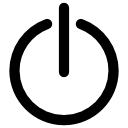
What you need to do to get started
It is important you follow the instructions below to get yourself setup. If you have any troubles please speak with Mr. MacKenty.
Download Sublime 3
- Sublime is a powerful text editor used by professional programmers. click here to download.
Once you have installed it, please do not forget to put it in your dock. If you need help with this, please feel free to ask. :-)
Install Term2, a terminal replacement for the default terminal in OS X
Once you have installed it, please do not forget to put it in your dock. If you need help with this, please feel free to ask. :-)
Register for our class forum
Please click here to request our class discussion forum Once the page has been sent to your browser, please click the "register" button.
Download and install cyberduck
There are times when you will need to transfer large files between systems. Click here to download cyberduck.
Understand how to use pastebin
There are many times I will ask you to email code to me. I prefer to use pastebin. Here is the process to use pastebin. Please see below for an animated gif.
- Copy the code you want to send me. Ensure your name is NOT anywhere on the code.
- Click this link to access pastebin
- Choose the correct syntax highlighting (usually php, python or html).
- Click create new paste
- Copy the URI (after you click create new paste)
- Email me the url. My email address is bmackenty@aswarsaw.org
Start learning how to use midnight commander
- Click here for a good primer for midnight commander, which is a powerful tool to manipulate text in a command line
- http://www.softpanorama.org/OFM/MC/mcedit.shtml Click here to view another excellent webpage with resources for midnight commander]