Dictionaries: Difference between revisions
Mr. MacKenty (talk | contribs) |
Mr. MacKenty (talk | contribs) |
||
| Line 55: | Line 55: | ||
</syntaxhighlight> | </syntaxhighlight> | ||
== Deleting an element from a | == Deleting an element from a dictionary == | ||
<syntaxhighlight lang="python3"> | <syntaxhighlight lang="python3"> | ||
# | # The del function deletes an element from a list: | ||
del studentEmail['Bill'] | |||
Revision as of 06:58, 8 August 2017
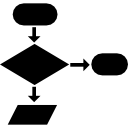
Dictionaries are sometimes found in other languages as “associative memories” or “associative arrays”. Unlike sequences, which are indexed by a range of numbers, dictionaries are indexed by keys.
It is best to think of a dictionary as an unordered set of key: value pairs, with the requirement that the keys are unique (within one dictionary). A pair of braces creates an empty dictionary: {}. Placing a comma-separated list of key:value pairs within the braces adds initial key:value pairs to the dictionary; this is also the way dictionaries are written on output.
The main operations on a dictionary are storing a value with some key and extracting the value given the key. It is also possible to delete a key:value pair with del. If you store using a key that is already in use, the old value associated with that key is forgotten. It is an error to extract a value using a non-existent key.[2]
Creating a dictionary[edit]
# The code below creates a dictionary
# Please note the KEY:VALUE construction
studentEmail = {'Alice':'alice@google.com', 'Bob':'bob@facebook.com', 'Charlie':'charlez@microsoft.com', 'Daniel':'Danny@aswarsaw.org'}
# Bob's email can be called by:
studentEmail['Bob']
# (in a list, we would need to do something like: studentEmail[1] )
Accessing a dictionary[edit]
# If you want to print a dictionary (kind of ugly) you can simply type:
print(studentEmail)
# However, it is far more common to retrieve an element by it's key
# The instructions below accesses Bob's email address:
print(studentEmail['Bob'])
# in addition, we have the following functions to access elements in a dictionary<ref>https://www.digitalocean.com/community/tutorials/understanding-dictionaries-in-python-3</ref>:
# dict.keys() isolates keys
# dict.values() isolates values
# dict.items() returns items in a list format of (key, value) tuple pairs
Inserting into a dictionary[edit]
# if we want to add into a dictionary we can simply type:
studentEmail['Bill'] = 'bmackenty@aswarsaw.org'
# if we wanted to replace a certain element, we could simply overwrite it.
studentEmail['Bill'] = 'bmackenty@gmail.com'
Deleting an element from a dictionary[edit]
# The del function deletes an element from a list:
del studentEmail['Bill']
Do you understand this?[edit]
Standards[edit]
- Construct algorithms using pre- defined sub-programmes, one- dimensional arrays and/or collections.