Feature maps (Activation maps): Difference between revisions
| Line 18: | Line 18: | ||
== Examples == | == Examples == | ||
For instance, In a 32 × 32 image , dragging the 5 × 5 receptive field across the input image data with a stride width of 1 will result in a feature map of 28 × 28 (32–5+1 × 32–5+1) output values or 784 distinct activations per image. Basically this feature map shows how many times a neuron is fired off-or how many different receptive fields will be formed | |||
== Pictures, diagrams == | == Pictures, diagrams == | ||
Revision as of 21:35, 6 April 2018
This is student work which has not yet been approved as correct by the instructor
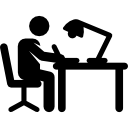
Introduction[edit]
The feature map is the output of one filter applied to the previous layer. A given filter is drawn across the entire previous layer, moved one pixel at a time. Each position results in an activation of the neuron and the output is collected in the feature map. You can see that if the receptive field is moved one pixel from activation to activation, then the field will overlap with the previous activation by (field width - 1) input values.
<ref> https://www.quora.com/What-is-meant-by-feature-maps-in-convolutional-neural-networks </ref>
How does it work or a deeper look[edit]
Examples[edit]
For instance, In a 32 × 32 image , dragging the 5 × 5 receptive field across the input image data with a stride width of 1 will result in a feature map of 28 × 28 (32–5+1 × 32–5+1) output values or 784 distinct activations per image. Basically this feature map shows how many times a neuron is fired off-or how many different receptive fields will be formed
Pictures, diagrams[edit]
Pictures and diagrams go a LONG way to helping someone understand a topic. Especially if your topic is a little abstract or complex. Using a picture or diagram is a two part process:
External links[edit]
- It would be helpful
- to include many links
- to other internet resources
- to help fellow students
- Please make sure the content is good
- and don't link to a google search results, please