GUI: Difference between revisions
Mr. MacKenty (talk | contribs) (Created page with "right|frame|Command line interface<ref>http://www.flaticon.com/</ref> The graphical user interface (GUI) is a form of user interface that allows user...") |
Mr. MacKenty (talk | contribs) No edit summary |
||
| Line 2: | Line 2: | ||
The graphical user interface (GUI) is a form of user interface that allows users to interact with electronic devices through graphical icons and visual indicators such as secondary notation, instead of text-based user interfaces, typed command labels or text navigation. GUIs were introduced in reaction to the perceived steep learning curve of command-line interfaces ([[CLI]]) which require commands to be typed on a computer keyboard.<ref>https://en.wikipedia.org/wiki/Graphical_user_interface</ref> | The graphical user interface (GUI) is a form of user interface that allows users to interact with electronic devices through graphical icons and visual indicators such as secondary notation, instead of text-based user interfaces, typed command labels or text navigation. GUIs were introduced in reaction to the perceived steep learning curve of command-line interfaces ([[CLI]]) which require commands to be typed on a computer keyboard.<ref>https://en.wikipedia.org/wiki/Graphical_user_interface</ref> | ||
== Parts of a GUI == | |||
Traditionally, GUI's have windows, icons, menu's and a pointer. | |||
* A window runs a self-contained program, isolated from other programs that (if in a multi-program operating system) run at the same time in other windows. | |||
* An icon acts as a shortcut to an action the computer performs (e.g., execute a program or task). | |||
* A menu is a text or icon-based selection system that selects and executes programs or tasks. | |||
* The pointer is an onscreen symbol that represents movement of a physical device that the user controls to select icons, data elements, etc. | |||
This style of system improves human–computer interaction (HCI) by emulating real-world interactions and providing better ease of use for non-technical people. Users can carry skill at a standardized interface from one application to another<ref>https://en.wikipedia.org/wiki/WIMP_(computing)</ref> | |||
Revision as of 13:23, 29 June 2019
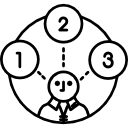
Command line interface[1]
The graphical user interface (GUI) is a form of user interface that allows users to interact with electronic devices through graphical icons and visual indicators such as secondary notation, instead of text-based user interfaces, typed command labels or text navigation. GUIs were introduced in reaction to the perceived steep learning curve of command-line interfaces (CLI) which require commands to be typed on a computer keyboard.[2]
Parts of a GUI
Traditionally, GUI's have windows, icons, menu's and a pointer.
- A window runs a self-contained program, isolated from other programs that (if in a multi-program operating system) run at the same time in other windows.
- An icon acts as a shortcut to an action the computer performs (e.g., execute a program or task).
- A menu is a text or icon-based selection system that selects and executes programs or tasks.
- The pointer is an onscreen symbol that represents movement of a physical device that the user controls to select icons, data elements, etc.
This style of system improves human–computer interaction (HCI) by emulating real-world interactions and providing better ease of use for non-technical people. Users can carry skill at a standardized interface from one application to another[3]