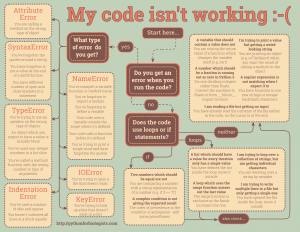How to ask for help: Difference between revisions
No edit summary |
|||
| Line 4: | Line 4: | ||
# Google the problem in general terms. For example: <code>python how to import a calendar</code> | # Google the problem in general terms. For example: <code>python how to import a calendar</code> | ||
# Re-read your code (sometimes, reading backwards | # Re-read your code (sometimes, reading backwards helps you see little errors) | ||
# Use your [[debugging tools]] | # Use your [[debugging tools]] | ||
# Ask a friend | # Ask a friend | ||
# Google the specific error message your program is raising | # Google the specific error message your program is raising | ||
# Don't ask your teacher until you have a '''very specific''' question. | # Don't ask your teacher until you have a '''very specific''' question. | ||
== Click the image to learn about common mistakes == | == Click the image to learn about common mistakes == | ||
Revision as of 16:13, 14 April 2016
Having problems is normal. Please follow these six steps BEFORE you ask for help:
Problem Solving Steps[edit]
- Google the problem in general terms. For example:
python how to import a calendar - Re-read your code (sometimes, reading backwards helps you see little errors)
- Use your debugging tools
- Ask a friend
- Google the specific error message your program is raising
- Don't ask your teacher until you have a very specific question.
Click the image to learn about common mistakes[edit]
Other problem-solving strategies[edit]
- walk away for a few minutes
- take a short break (2 to 3 minutes)
- physically stretch your body