Illustrate system requirements: Difference between revisions
No edit summary |
No edit summary |
||
| (4 intermediate revisions by the same user not shown) | |||
| Line 5: | Line 5: | ||
There are several ways to represent system requirements, including: | There are several ways to represent system requirements, including: | ||
# Use Cases: A use case is a description of a system's behavior as it responds to a request from one of its users. Use cases can be used to represent the functional requirements of a system. | # [https://www.indeed.com/career-advice/career-development/list-of-use-cases-examples Use Cases]: A use case is a description of a system's behavior as it responds to a request from one of its users. Use cases can be used to represent the functional requirements of a system. | ||
# User Stories: A user story is a short, simple description of a feature written from the perspective of the user. User stories can be used to represent both functional and non-functional requirements of a system. | # [https://www.productplan.com/glossary/user-story/ User Stories]: A user story is a short, simple description of a feature written from the perspective of the user. User stories can be used to represent both functional and non-functional requirements of a system. | ||
# Requirements Specification: A requirements specification is a detailed document that describes the requirements for a system. It can include functional and non-functional requirements, as well as constraints, assumptions, and dependencies. | # [https://krazytech.com/projects/sample-software-requirements-specificationsrs-report-airline-database Requirements Specification]: A requirements specification is a detailed document that describes the requirements for a system. It can include functional and non-functional requirements, as well as constraints, assumptions, and dependencies. | ||
# Requirements Traceability Matrix: A requirements traceability matrix is a table that shows the relationships between different requirements in a system. It can be used to track the progress of the development of a system and ensure that all requirements have been addressed. | # [https://www.guru99.com/traceability-matrix.html Requirements Traceability Matrix]: A requirements traceability matrix is a table that shows the relationships between different requirements in a system. It can be used to track the progress of the development of a system and ensure that all requirements have been addressed. | ||
# Prototypes: Prototypes are simplified versions of a system that are used to test and refine the requirements. Prototypes can be used to represent both functional and non-functional requirements. | # [[Prototypes]]: Prototypes are simplified versions of a system that are used to test and refine the requirements. Prototypes can be used to represent both functional and non-functional requirements. | ||
# Flowcharts: Flowcharts are diagrams that show the steps in a process. They can be used to represent the logic and flow of a system, and can be useful in representing functional requirements. | # [https://www.mindtools.com/augmkip/flow-charts Flowcharts]: Flowcharts are diagrams that show the steps in a process. They can be used to represent the logic and flow of a system, and can be useful in representing functional requirements. | ||
== Real-world practical advice == | == Real-world practical advice == | ||
This step is '''especially important''' when you are working with many different interdependent systems. | This step is '''especially important''' when you are working with many different interdependent systems. | ||
== Standards == | == Standards == | ||
These standards are used from the IB Computer Science Subject Guide<ref>IB Diploma Programme Computer science guide (first examinations 2014). Cardiff, Wales, United Kingdom: International Baccalaureate Organization. January 2012.</ref> | |||
* Construct suitable representations to illustrate system requirements | * Construct suitable representations to illustrate system requirements | ||
Latest revision as of 07:32, 8 January 2023
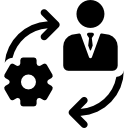
System Fundamentals[1]
Once you have understood and chosen a system, you must diagram how the system works. This works prevents problems in the future by ensuring you understand all inputs and outputs, AND how a system is organized.
There are several ways to represent system requirements, including:
- Use Cases: A use case is a description of a system's behavior as it responds to a request from one of its users. Use cases can be used to represent the functional requirements of a system.
- User Stories: A user story is a short, simple description of a feature written from the perspective of the user. User stories can be used to represent both functional and non-functional requirements of a system.
- Requirements Specification: A requirements specification is a detailed document that describes the requirements for a system. It can include functional and non-functional requirements, as well as constraints, assumptions, and dependencies.
- Requirements Traceability Matrix: A requirements traceability matrix is a table that shows the relationships between different requirements in a system. It can be used to track the progress of the development of a system and ensure that all requirements have been addressed.
- Prototypes: Prototypes are simplified versions of a system that are used to test and refine the requirements. Prototypes can be used to represent both functional and non-functional requirements.
- Flowcharts: Flowcharts are diagrams that show the steps in a process. They can be used to represent the logic and flow of a system, and can be useful in representing functional requirements.
Real-world practical advice[edit]
This step is especially important when you are working with many different interdependent systems.
Standards[edit]
These standards are used from the IB Computer Science Subject Guide[2]
- Construct suitable representations to illustrate system requirements
References[edit]
- ↑ http://www.flaticon.com/
- ↑ IB Diploma Programme Computer science guide (first examinations 2014). Cardiff, Wales, United Kingdom: International Baccalaureate Organization. January 2012.