Software and hardware required for a simulation
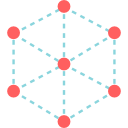
Modeling & Simulation[1]
Simulation Setup: Hardware and Software Requirements[edit]
Hardware Requirements[edit]
- Processor (CPU): High-performance CPU (e.g., Intel Core i7 or AMD Ryzen 7) for complex calculations.
- Graphics Processing Unit (GPU): Dedicated GPU (e.g., NVIDIA or AMD Radeon) for simulations requiring graphical rendering or parallel processing.
- Memory (RAM): Minimum 8GB RAM, recommended 16GB or higher for larger simulations.
- Storage: SSD (Solid State Drive) for faster data access and storage. Capacity dependent on the size of the simulation data.
- Networking: High-speed internet connection for simulations that require cloud computing resources or real-time data feeds.
- Cooling System: Efficient cooling system to prevent overheating during intensive computational tasks.
Software Requirements[edit]
- Operating System: Modern OS like Windows, Linux, or macOS.
- Simulation Software:
- For physics-based simulations: Software like ANSYS, SolidWorks, or MATLAB.
- For environmental and geographical simulations: GIS software like ArcGIS or QGIS.
- For AI and machine learning simulations: Python with libraries like TensorFlow, PyTorch, or Scikit-learn.
- Data Analysis Tools: Software for analyzing results, such as Python with Pandas, R, or Excel.
- Visualization Software: Tools like Tableau, Gephi, or Python libraries (Matplotlib, Seaborn) for data visualization.
- Code Editors and IDEs: Visual Studio Code, PyCharm, or Eclipse for software development and scripting.
- Version Control: Git and platforms like GitHub or GitLab for code versioning and collaboration.
- Cloud Computing Services (Optional): AWS, Google Cloud, or Azure for access to additional computational resources.
Additional Considerations[edit]
- Backup Solutions: Regular backup strategy for data safety (e.g., external hard drives, cloud storage services).
- Security Software: Antivirus and firewall to protect the simulation data and computing resources.
- Power Supply: Uninterruptible Power Supply (UPS) to prevent data loss during power outages.
Standards[edit]
- Outline the software and hardware required for a simulation.