Advanced wireless networking
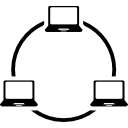
This page is an addition to our Wireless networks page. You will not be assessed on this material, but in order to deepen your understanding you might want to read and understand this page.
Network information about your computer[edit]
Alt-click on your wireless network icon to learn more about your network.
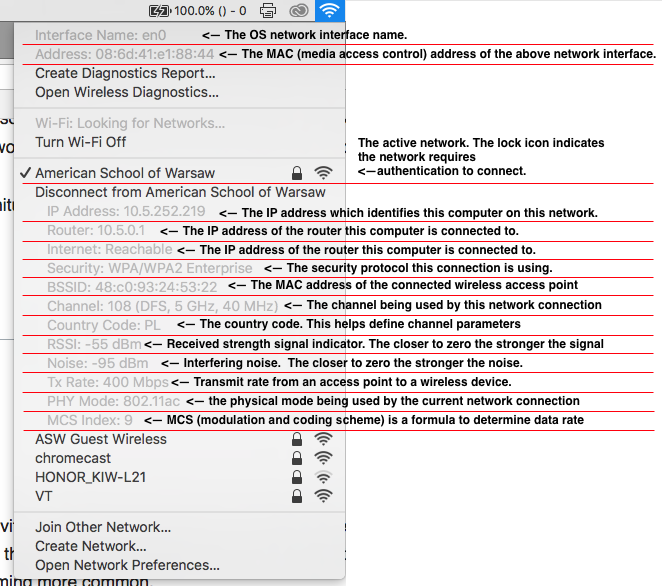
More about NIC's[edit]
A major part of a wireless LAN includes a radio NIC that operates within the computer device and provides wireless connectivity. A wireless LAN radio NIC, sometimes referred to as a radio card, often implements the 802.11 standard. The cards generally implement one particular physical layer, such as 802.11a or 802.11b/g. As a result, the radio card must utilize a version of the standard that is compatible with the wireless LAN. Wireless LAN radio cards that implement multiple versions of the standard and provide better interoperability are becoming more common.
Radio cards come in a variety of form factors, including: ISA, PCI, PC card, mini-PCI, and CF. PCs generally utilize ISA and PCI cards; but PDAs and laptops use PC cards, mini-PCI, and CF adapters.[2]
Software components of a wireless network[edit]
- Drivers providing the abstraction required by the operating system and implementing functions
- Firmware of the network card implementing transport oriented protocols
In computing, a device driver is a computer program that operates or controls a particular type of device that is attached to a computer. A driver provides a software interface to hardware devices, enabling operating systems and other computer programs to access hardware functions without needing to know precise details about the hardware being used.[3]
In computing, firmware is a specific class of computer software that provides the low-level control for the device's specific hardware. Firmware can either provide a standardized operating environment for the device's more complex software (allowing more hardware-independence), or, for less complex devices, act as the device's complete operating system, performing all control, monitoring and data manipulation functions. Typical examples of devices containing firmware are embedded systems, consumer appliances, computers, computer peripherals, and others. Almost all electronic devices beyond the simplest contain some firmware.[4]
Frequencies and Channels in WiFi[edit]
The 802.11 workgroup has documented use in five distinct frequency ranges: 2.4 GHz, 3.6 GHz, 4.9 GHz, 5 GHz, and 5.9 GHz bands. Each range is divided into a multitude of channels. Countries apply their own regulations to the allowable channels, allowed users and maximum power levels within these frequency ranges.[5]
A channel has a certain capacity for transmitting information, often measured by its bandwidth in Hz or its data rate in bits per second.[6]. Each wireless radio operates on a configured radio frequency (RF) channel identified by numbers. A radio assigned to a particular channel both transmits and receives all traffic on that channel. Depending upon the network configuration, some channels might have less interference than others. Choosing the right channel lets you optimize performance.[7]
Channel width[edit]
Channel width basically controls how broad the signal is for transferring data. Think of it like a highway. The wider the road, the more traffic (data) can pass through. On the other hand, the more cars (routers) you have on the road, the more congested the traffic becomes.
By increasing the channel width, we can increase the speed and throughput of a wireless broadcast. By default, the 2.4 GHz frequency uses a 20 MHz channel width. A 20MHz channel width is wide enough to span one channel. A 40 MHz channel width bonds two 20 MHz channels together, forming a 40 MHz channel width; therefore, it allows for greater speed and faster transfer rates.
Obviously, two channels are better than one, right? In theory, yes. But not if those channels are crowded with noise and interference. In crowded areas with a lot of frequency noise and interference, a single 20MHz channel will be more stable. 40MHz channel width allows for greater speed and faster transfer rates but it doesn’t perform as well in crowded areas.
Channels that are 20Mhz wide are typically known as "narrow channels", while those that are wider than 20Mhz are known as "wide channels". The 802.11n specification uses High Throughput(HT) and Very High Throughput(VHT) designations.[8]
- Narrow channel = 20Mhz / HT20
- Wide Channel = 40Mhz / HT40
- 802.11ac Wide Channel = 80Mhz / VHT80[9]
DFS[edit]
Dynamic Frequency Selection (DFS) may be applied in wireless networks with several adjacent non-centrally controlled access points. The access points automatically select frequency channels with low interference levels. DFS is supported by the IEEE 802.11h wireless local area network standard. [10]
Noise[edit]
Noise Level The noise level indicates the amount of background noise in your environment.
- If the noise level is too high, it can result in degraded strength and performance for your wireless signal strength.
- Noise level is measured in -dBm format (0 to -100). This is the power ratio in decibels (dB) of the measured power referenced to one milliwatt.
- The closer the value to 0, the greater the noise level.
- Negative values indicate less background noise. For example, -96dBm is a lower noise level than -20dBm.
Tx rate[edit]
The wireless transmit rate is the speed that data is being transmitted from an AP to a wireless device. The technical term for this is the TxRate. For 802.11n connections, the maximum possible rate is 300 Mbit/sec (using 40 mHz and channel bonding).[11]
PHY mode[edit]
The PHY Mode indictaor shows you which 802.11 protocols (a, b, g, n or ac) are being used by your current network connection.
References[edit]
- ↑ http://www.flaticon.com/
- ↑ http://etutorials.org/Networking/wn/Chapter+5.+Wireless+LANs+Networks+for+Buildings+and+Campuses/Wireless+LAN+Components/
- ↑ https://en.wikipedia.org/wiki/Device_driver
- ↑ https://en.wikipedia.org/wiki/Firmware
- ↑ https://en.wikipedia.org/wiki/List_of_WLAN_channels
- ↑ https://en.wikipedia.org/wiki/Communication_channel
- ↑ https://www.juniper.net/documentation/en_US/junos-space-apps/network-director3.1/topics/concept/wireless-radio-channel.html
- ↑ https://help.cloudtrax.com/hc/en-us/articles/115000257084-How-does-channel-width-affect-my-network-
- ↑ https://help.cloudtrax.com/hc/en-us/articles/115000257084-How-does-channel-width-affect-my-network-
- ↑ https://en.wikipedia.org/wiki/Channel_allocation_schemes#DFS
- ↑ https://www.netspotapp.com/help/wireless-transmit-rate/