Wireless networks
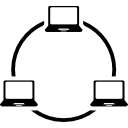
A wireless local-area network (LAN) uses radio waves to connect devices such as laptops to the Internet and to your business network and its applications. When you connect a laptop to a WiFi hotspot at a cafe, hotel, airport lounge, or other public place, you're connecting to that business's wireless network.[2].
This wiki article has an advanced companion page Advanced wireless networking. If you want a deeper understanding of this material, please read and understand the companion page.
A video with horrible background music to help you understand this[edit]
This video explores wireless networks at a suitable level of technical depth for IB computer science:
Advantages of wireless networks[edit]
The text below is used with gratitude from Cisco Systems [3]
- Convenience. Access your network resources from any location within your wireless network's coverage area or from any WiFi hotspot.
- Mobility. You're no longer tied to your desk, as you were with a wired connection. You and your employees can go online in conference room meetings, for example.
- Productivity. Wireless access to the Internet and to your company's key applications and resources helps your staff get the job done and encourages collaboration.
- Easy setup. You don't have to string cables, so installation can be quick and cost-effective.
- Expandable. You can easily expand wireless networks with existing equipment, while a wired network might require additional wiring.
- Cost. Because wireless networks eliminate or reduce wiring costs, they can cost less to operate than wired networks.
Disadvantages of wireless networks[edit]
I use the edited list below with gratitude from turbofuture[4]
- It can require extra costs and equipment to set up
- File-sharing transfer speeds are normally slower with wireless networks than they are with cabled. The speeds can also vary considerably according to your location in relation to the network.
- The general speed of a wireless connection is also usually much slower than a wired one. The connection also gets worse the farther you are from the router, which can be a problem in a large building or space.
- Wireless connections can be obstructed by everyday household items and structures such as walls, ceilings, and furniture.
- Wireless networks are generally less secure (this depends on the competence of the network administrator)
- If an access point fails, and there isn't a good mesh setup, the cost of failure could be high.
Hardware and software components[edit]
Hardware[edit]
- Wireless Access Point (WAP): A wireless access point is a central device that allows wireless devices, such as laptops, smartphones, and tablets, to connect to the network. It acts as a bridge between the wired network infrastructure (like routers or switches) and the wireless devices.
- Wireless Router: A wireless router combines the functions of a traditional router and a wireless access point. It routes network traffic between the local network and external networks (like the internet) and also provides wireless connectivity to devices.
- Antennas: Antennas are used with access points and routers to broadcast and receive wireless signals. They come in various types, including omni-directional and directional antennas, which affect the coverage area and signal strength of the wireless network.
- Wireless Network Interface Cards (NICs): These are the wireless adapters in individual devices, such as laptops and desktop computers, that allow them to connect to a wireless network. Many modern devices have built-in wireless NICs.
- Client Devices: The various wireless-enabled client devices, such as laptops, smartphones, tablets, and IoT devices, are essential components of a wireless network.
More about NIC's[edit]
A major part of a wireless LAN includes a radio NIC that operates within the computer device and provides wireless connectivity. A wireless LAN radio NIC, sometimes referred to as a radio card, often implements the 802.11 standard. The cards generally implement one particular physical layer, such as 802.11a or 802.11b/g. As a result, the radio card must utilize a version of the standard that is compatible with the wireless LAN. Wireless LAN radio cards that implement multiple versions of the standard and provide better interoperability are becoming more common.
Radio cards come in a variety of form factors, including: ISA, PCI, PC card, mini-PCI, and CF. PCs generally utilize ISA and PCI cards; but PDAs and laptops use PC cards, mini-PCI, and CF adapters.[5]
Software components[edit]
- Drivers providing the abstraction required by the operating system and implementing functions
- Firmware of the network card implementing transport oriented protocols
In computing, a device driver is a computer program that operates or controls a particular type of device that is attached to a computer. A driver provides a software interface to hardware devices, enabling operating systems and other computer programs to access hardware functions without needing to know precise details about the hardware being used.[6]
In computing, firmware is a specific class of computer software that provides the low-level control for the device's specific hardware. Firmware can either provide a standardized operating environment for the device's more complex software (allowing more hardware-independence), or, for less complex devices, act as the device's complete operating system, performing all control, monitoring and data manipulation functions. Typical examples of devices containing firmware are embedded systems, consumer appliances, computers, computer peripherals, and others. Almost all electronic devices beyond the simplest contain some firmware.[7]
Characteristics of wireless networks[edit]
WiFi[edit]
I use these with tremendous gratitude from the Dartford Grammar School [8]
- Also called Wireless LAN (WLAN)
- Used in laptops/mobile devices to connect wirelessly to home network
- Most preferred network type to implement a home network
- Allows relatively slow to fast data transmissions (depending on the version)
- Backwards compatible with most older WiFi standards (a/b/g/n)
- Small transmitting radius makes it suited for homes, usually <20m
Worldwide Interoperability for Microwave Access (WiMAX)[edit]
- Designed for large distance high speed internet access
- Relatively cheap method of providing internet over a large area - suited for poorer countries
- Rivalled by Long Term Evolution (LTE) standard
- Can be used as a form of wireless variant of DSL phone transmission lines[9]
Detailed Characteristics[edit]
- Wireless Communication: The most obvious characteristic of a wireless network is that it uses wireless communication technology to connect devices. Data is transmitted over the airwaves using radio frequencies, allowing for untethered connectivity.
- Mobility: Wireless networks provide mobility, allowing devices to connect to the network without being physically connected to a specific location or data port. Users can move around while staying connected to the network.
- Access Points: Wireless networks typically rely on access points (APs) or routers that transmit and receive wireless signals. These access points are responsible for creating the wireless coverage area and providing a link between wireless devices and the wired network.
- SSID (Service Set Identifier): Each wireless network is identified by a unique SSID. This is the network name that users select when connecting their devices to a wireless network. It ensures that devices connect to the correct network in a multi-network environment.
- Security Features: Wireless networks often include security features to protect data and prevent unauthorized access. These features may include WPA2/WPA3 encryption, MAC address filtering, and the ability to set a password (WPA/WEP key) for network access.
- Interference: Wireless networks can be susceptible to interference from other electronic devices, physical obstacles, and other wireless networks operating on the same or nearby channels. Interference can affect signal quality and network performance.
- Range: The range of a wireless network depends on various factors, including the frequency band it operates on, the power of the transmitters, and the presence of obstacles. Higher frequencies (e.g., 5 GHz) offer faster data rates but shorter range, while lower frequencies (e.g., 2.4 GHz) provide better coverage but at slightly lower data rates.
- Bandwidth and Speed: The available bandwidth and data transfer speeds of a wireless network can vary depending on the technology in use. Modern Wi-Fi standards, such as Wi-Fi 6 (802.11ax), offer higher data rates and better performance compared to older standards like Wi-Fi 4 (802.11n).
- Multiple Devices: Wireless networks support multiple devices simultaneously. This is essential in today's world of smartphones, tablets, laptops, IoT devices, and other wireless gadgets that need to be connected to the network.
- Roaming: Roaming is the ability of a device to switch between different access points while maintaining a continuous network connection. This is essential for seamless connectivity in environments with multiple access points.
- Scalability: Wireless networks can be easily scaled by adding more access points to accommodate a growing number of users or expanding the coverage area.
- Cost and Ease of Installation: Wireless networks are often less expensive to install compared to wired networks because they don't require the laying of physical cables. This can make them more cost-effective for certain applications.
Skills[edit]
On a OS X computer, alt-click on the wireless icon. Launch wireless diagnostics and begin to use the different tools.
Standards[edit]
- Outline the advantages and disadvantages of wireless networks.
- Describe the hardware and software components of a wireless network.
- Describe the characteristics of wireless networks.
References[edit]
- ↑ http://www.flaticon.com/
- ↑ https://www.cisco.com/c/en/us/solutions/small-business/resource-center/work-anywhere/wireless-network.html
- ↑ https://www.cisco.com/c/en/us/solutions/small-business/resource-center/work-anywhere/wireless-network.html
- ↑ https://turbofuture.com/computers/Wireless-Network-vs-Wired-Network-Advantages-and-Disadvantages
- ↑ http://etutorials.org/Networking/wn/Chapter+5.+Wireless+LANs+Networks+for+Buildings+and+Campuses/Wireless+LAN+Components/
- ↑ https://en.wikipedia.org/wiki/Device_driver
- ↑ https://en.wikipedia.org/wiki/Firmware
- ↑ http://ib.compscihub.net/wp-content/uploads/2015/04/3.1.14.pdf
- ↑ https://www.watchguard.com/help/docs/wsm/xtm_11/en-us/content/en-us/wireless/ap_wireless_signalstrength_c.html