Networks: Difference between revisions
(Created page with "right|frame|System Fundamentals<ref>http://www.flaticon.com/</ref> This is pretty straight forward stuff. Nothing especially technical. We are concer...") |
Mr. MacKenty (talk | contribs) |
||
| (88 intermediate revisions by 2 users not shown) | |||
| Line 1: | Line 1: | ||
[[file: | [[file:network.png|right|frame|Networks<ref>http://www.flaticon.com/</ref>]] | ||
'''A computer network or data network is a telecommunications network which allows computers to exchange data.''' | |||
In computer networks, networked computing devices exchange data with each other using a data link. The connections between nodes are established using either cable media or wireless media. The best-known computer network is the Internet. | |||
Network computer devices that originate, route and terminate the data are called network nodes. Nodes can include hosts such as personal computers, phones, servers as well as networking hardware. Two such devices can be said to be networked together when one device is able to exchange information with the other device, whether or not they have a direct connection to each other. | |||
Computer networks differ in the transmission medium used to carry their signals, the communications protocols to organize network traffic, the network's size, topology and organizational intent. | |||
Computer networks support an enormous number of applications such as access to the World Wide Web, video, digital audio, shared use of application and storage servers, printers, and fax machines, and use of email and instant messaging applications as well as many others. In most cases, application-specific communications protocols are layered (i.e. carried as payload) over other more general communications protocols.<ref>https://en.wikipedia.org/wiki/Computer_network</ref> | |||
Advantages of networks include: | |||
# File sharing – users can easily share data between different users or access data remotely. | |||
# Resource sharing – users can share network-connected peripheral devices like printers, scanners and copiers | |||
# Communication - users can communicate by email, instant messenger, and group-collaboration tools | |||
# File servers - data can be stored and accessed on a central server, enabling file-sharing, efficiency-of-management, and potentially better security | |||
# Software-as-service - software can be hosted on a remote server, enabling users to access and use software without having to install or configure software on their local machines. Also, different types of computers can connect and use software without needing specific versions of the software. | |||
<br /> | |||
== Big ideas in networking == | |||
* [[Types of networks]] | |||
=== | * [[Network standards]] | ||
* [[OSI model]] | |||
* | * [[Data packet]] | ||
* | * [[Network speed]] | ||
==== | * [[Wireless networks]] | ||
* | * [[Networking hardware]] | ||
* | * [[Network Protocols]] | ||
* | * [[Transmission medium]] | ||
* | * [[Packet switching]] | ||
* | * [[Network data compression]] | ||
* | * [[VPN]] | ||
* | * [[Network security]] | ||
* | |||
=== Deepen your understanding === | |||
The topics below are not linked directly to IB standards. If you want to improve and deepen your understanding of networks you should understand the topics presented below. | |||
* | |||
* | * [[Ports]] (we also discuss sockets here) | ||
* | * [[Mobile networks]] | ||
* | * [[Advanced wireless networking]] | ||
== Standards == | |||
There are certain standards you must demonstrate knowledge, understanding and skill in order to complete IB diploma. | |||
* Identify different types of networks. | |||
* Outline the importance of standards in the construction of networks. | |||
* Describe how communication over networks is broken down into different layers. | |||
* Define the terms: protocol, data packet. | |||
* Explain why protocols are necessary. | |||
* Explain why the speed of data transmission across a network can vary. | |||
* Outline the advantages and disadvantages of wireless networks. | |||
* Describe the hardware and software components of a wireless network. | |||
* Describe the characteristics of wireless networks. | |||
* Explain how data is transmitted by packet switching. | |||
* Outline the characteristics of different transmission media. | |||
<br /> | |||
* Identify the technologies required to provide a VPN. | |||
* Evaluate the use of a VPN. | |||
* Explain why compression of data is often necessary when transmitting across a network. | |||
* Describe the different methods of network security. | |||
* Evaluate the advantages and disadvantages of each method of network security. | |||
== References == | == References == | ||
| Line 57: | Line 73: | ||
[[Category:System fundamentals]] | [[Category:System fundamentals]] | ||
[[Category:Networking]] | |||
[[Category:Networks]] | |||
Latest revision as of 10:22, 19 September 2022
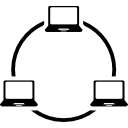
A computer network or data network is a telecommunications network which allows computers to exchange data.
In computer networks, networked computing devices exchange data with each other using a data link. The connections between nodes are established using either cable media or wireless media. The best-known computer network is the Internet.
Network computer devices that originate, route and terminate the data are called network nodes. Nodes can include hosts such as personal computers, phones, servers as well as networking hardware. Two such devices can be said to be networked together when one device is able to exchange information with the other device, whether or not they have a direct connection to each other.
Computer networks differ in the transmission medium used to carry their signals, the communications protocols to organize network traffic, the network's size, topology and organizational intent.
Computer networks support an enormous number of applications such as access to the World Wide Web, video, digital audio, shared use of application and storage servers, printers, and fax machines, and use of email and instant messaging applications as well as many others. In most cases, application-specific communications protocols are layered (i.e. carried as payload) over other more general communications protocols.[2]
Advantages of networks include:
- File sharing – users can easily share data between different users or access data remotely.
- Resource sharing – users can share network-connected peripheral devices like printers, scanners and copiers
- Communication - users can communicate by email, instant messenger, and group-collaboration tools
- File servers - data can be stored and accessed on a central server, enabling file-sharing, efficiency-of-management, and potentially better security
- Software-as-service - software can be hosted on a remote server, enabling users to access and use software without having to install or configure software on their local machines. Also, different types of computers can connect and use software without needing specific versions of the software.
Big ideas in networking[edit]
- Types of networks
- Network standards
- OSI model
- Data packet
- Network speed
- Wireless networks
- Networking hardware
- Network Protocols
- Transmission medium
- Packet switching
- Network data compression
- VPN
- Network security
Deepen your understanding[edit]
The topics below are not linked directly to IB standards. If you want to improve and deepen your understanding of networks you should understand the topics presented below.
- Ports (we also discuss sockets here)
- Mobile networks
- Advanced wireless networking
Standards[edit]
There are certain standards you must demonstrate knowledge, understanding and skill in order to complete IB diploma.
- Identify different types of networks.
- Outline the importance of standards in the construction of networks.
- Describe how communication over networks is broken down into different layers.
- Define the terms: protocol, data packet.
- Explain why protocols are necessary.
- Explain why the speed of data transmission across a network can vary.
- Outline the advantages and disadvantages of wireless networks.
- Describe the hardware and software components of a wireless network.
- Describe the characteristics of wireless networks.
- Explain how data is transmitted by packet switching.
- Outline the characteristics of different transmission media.
- Identify the technologies required to provide a VPN.
- Evaluate the use of a VPN.
- Explain why compression of data is often necessary when transmitting across a network.
- Describe the different methods of network security.
- Evaluate the advantages and disadvantages of each method of network security.