Computer organization: Difference between revisions
Mr. MacKenty (talk | contribs) No edit summary |
Mr. MacKenty (talk | contribs) |
||
| (18 intermediate revisions by 2 users not shown) | |||
| Line 1: | Line 1: | ||
[[file:cpu.png|right|frame|Computer Organization<ref>http://www.flaticon.com/</ref>]] | [[file:cpu.png|right|frame|Computer Organization<ref>http://www.flaticon.com/</ref>]] | ||
A computer is an electronic device for storing and processing data, typically in binary form, according to instructions given to it in a variable program.<ref>https://www.lexico.com/en/definition/computer</ref> | |||
< | |||
</ | |||
=== Computer architecture === | === Computer architecture === | ||
| Line 30: | Line 21: | ||
* [[Operating system]] | * [[Operating system]] | ||
* [[Application software]] | * [[Application software]] | ||
=== Binary Representation === | === Binary Representation === | ||
* [[Binary]] | * [[Binary]] | ||
* [[Hexadecimal]] | |||
* [[ASCII]] | * [[ASCII]] | ||
* [[Data representation]] | * [[Data representation]] | ||
=== Simple logic gates === | === Simple logic gates === | ||
* [[Boolean operators]] | * [[Boolean operators]] | ||
* [[Truth tables]] | * [[Truth tables]] | ||
* [[Logic diagram]] | * [[Logic diagram]] | ||
=== Not part of IB curriculum but you should know this === | |||
* [[Heap memory]] | |||
* [[Stack memory]] | |||
* [[Transpiling]] | |||
* [[Just-in-time (JIT) compilation]] | |||
== Standards == | == Standards == | ||
* Outline the architecture of the central processing unit (CPU) and the functions of the arithmetic logic unit (ALU) and the control unit (CU) and the registers within the CPU. | |||
* Describe primary memory. | |||
* Explain the use of cache memory. | |||
* Explain the machine instruction cycle. | |||
* Identify the need for persistent storage. | |||
* Describe the main functions of an operating system. | |||
* Outline the use of a range of application software. | |||
* Identify common features of applications. | |||
* Define the terms: bit, byte, binary, denary/decimal, hexadecimal. | |||
* Outline the way in which data is represented in the computer. | |||
* Define the Boolean operators: AND, OR, NOT, NAND, NOR and XOR. | |||
* Construct truth tables using the above operators. | |||
* Construct a logic diagram using AND, OR, NOT, NAND, NOR and XOR gates. | |||
== References == | == References == | ||
Latest revision as of 11:45, 1 March 2023
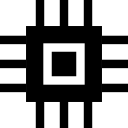
Computer Organization[1]
A computer is an electronic device for storing and processing data, typically in binary form, according to instructions given to it in a variable program.[2]
Computer architecture[edit]
- Architecture of the central processing unit (CPU)
- Functions of the arithmetic logic unit (ALU)
- Control unit (CU)
- Registers within the CPU
- Primary memory
- Cache memory
- The machine instruction cycle
Secondary memory[edit]
Operating systems and application systems[edit]
Binary Representation[edit]
Simple logic gates[edit]
Not part of IB curriculum but you should know this[edit]
Standards[edit]
- Outline the architecture of the central processing unit (CPU) and the functions of the arithmetic logic unit (ALU) and the control unit (CU) and the registers within the CPU.
- Describe primary memory.
- Explain the use of cache memory.
- Explain the machine instruction cycle.
- Identify the need for persistent storage.
- Describe the main functions of an operating system.
- Outline the use of a range of application software.
- Identify common features of applications.
- Define the terms: bit, byte, binary, denary/decimal, hexadecimal.
- Outline the way in which data is represented in the computer.
- Define the Boolean operators: AND, OR, NOT, NAND, NOR and XOR.
- Construct truth tables using the above operators.
- Construct a logic diagram using AND, OR, NOT, NAND, NOR and XOR gates.