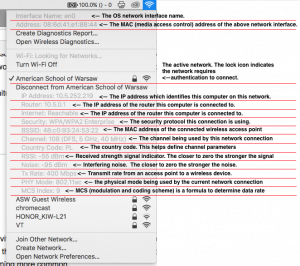Wireless networks: Difference between revisions
Mr. MacKenty (talk | contribs) (→WiFi) |
Mr. MacKenty (talk | contribs) (→WiFi) |
||
| Line 51: | Line 51: | ||
=== WiFi === | === WiFi === | ||
[[File:OSX Wireless information.png|thumb|border|Example of wireless network information in OS X operating system]] | |||
[[File:OSX Wireless information.png|thumb|border| | |||
<br /> | <br /> | ||
I use these with tremendous gratitude from the Dartford Grammar School <ref>http://ib.compscihub.net/wp-content/uploads/2015/04/3.1.14.pdf</ref> | I use these with tremendous gratitude from the Dartford Grammar School <ref>http://ib.compscihub.net/wp-content/uploads/2015/04/3.1.14.pdf</ref> | ||
Revision as of 08:17, 27 February 2018
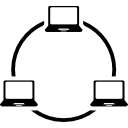
A wireless local-area network (LAN) uses radio waves to connect devices such as laptops to the Internet and to your business network and its applications. When you connect a laptop to a WiFi hotspot at a cafe, hotel, airport lounge, or other public place, you're connecting to that business's wireless network.[2].
A video with horrible background music to help you understand this[edit]
This video explores wireless networks at a suitable level of technical depth for IB computer science:
Advantages of wireless networks[edit]
The text below is used with gratitude from Cisco Systems [3]
- Convenience. Access your network resources from any location within your wireless network's coverage area or from any WiFi hotspot.
- Mobility. You're no longer tied to your desk, as you were with a wired connection. You and your employees can go online in conference room meetings, for example.
- Productivity. Wireless access to the Internet and to your company's key applications and resources helps your staff get the job done and encourages collaboration.
- Easy setup. You don't have to string cables, so installation can be quick and cost-effective.
- Expandable. You can easily expand wireless networks with existing equipment, while a wired network might require additional wiring.
- Security. Advances in wireless networks provide robust security protections.
- Cost. Because wireless networks eliminate or reduce wiring costs, they can cost less to operate than wired networks.
Disadvantages of wireless networks[edit]
I use the edited list below with gratitude from turbofuture[4]
- It can require extra costs and equipment to set up
- File-sharing transfer speeds are normally slower with wireless networks than they are with cabled. The speeds can also vary considerably according to your location in relation to the network.
- The general speed of a wireless connection is also usually much slower than a wired one. The connection also gets worse the farther you are from the router, which can be a problem in a large building or space.
- Wireless connections can be obstructed by everyday household items and structures such as walls, ceilings, and furniture.
- Wireless networks are generally less secure (this depends on the competence of
- If an access point fails, and there isn't a good mesh setup, the cost of failure could be high.
Hardware and software components[edit]
Hardware[edit]
- Antenna
- Networking interface card (NIC)
More about NIC's[edit]
A major part of a wireless LAN includes a radio NIC that operates within the computer device and provides wireless connectivity. A wireless LAN radio NIC, sometimes referred to as a radio card, often implements the 802.11 standard. The cards generally implement one particular physical layer, such as 802.11a or 802.11b/g. As a result, the radio card must utilize a version of the standard that is compatible with the wireless LAN. Wireless LAN radio cards that implement multiple versions of the standard and provide better interoperability are becoming more common.
Radio cards come in a variety of form factors, including: ISA, PCI, PC card, mini-PCI, and CF. PCs generally utilize ISA and PCI cards; but PDAs and laptops use PC cards, mini-PCI, and CF adapters.[5]
Software components[edit]
- Drivers providing the abstraction required by the operating system and implementing functions
- Firmware of the network card implementing transport oriented protocols
Characteristics of wireless networks[edit]
WiFi[edit]
I use these with tremendous gratitude from the Dartford Grammar School [6]
- Also called Wireless LAN (WLAN)
- Used in laptops/mobile devices to connect wirelessly to home network
- Most preferred network type to implement a home network
- Allows relatively slow to fast data transmissions (depending on the version)
- Backwards compatible with most older WiFi standards (a/b/g/n)
- Small transmitting radius makes it suited for homes, usually <20m
Frequencies and Channels in WiFi[edit]
The 802.11 workgroup has documented use in five distinct frequency ranges: 2.4 GHz, 3.6 GHz, 4.9 GHz, 5 GHz, and 5.9 GHz bands. Each range is divided into a multitude of channels. Countries apply their own regulations to the allowable channels, allowed users and maximum power levels within these frequency ranges.[7]
A channel has a certain capacity for transmitting information, often measured by its bandwidth in Hz or its data rate in bits per second.[8]. Each wireless radio operates on a configured radio frequency (RF) channel identified by numbers. A radio assigned to a particular channel both transmits and receives all traffic on that channel. Depending upon the network configuration, some channels might have less interference than others. Choosing the right channel lets you optimize performance.[9]
Channel width[edit]
Channel width basically controls how broad the signal is for transferring data. Think of it like a highway. The wider the road, the more traffic (data) can pass through. On the other hand, the more cars (routers) you have on the road, the more congested the traffic becomes.
By increasing the channel width, we can increase the speed and throughput of a wireless broadcast. By default, the 2.4 GHz frequency uses a 20 MHz channel width. A 20MHz channel width is wide enough to span one channel. A 40 MHz channel width bonds two 20 MHz channels together, forming a 40 MHz channel width; therefore, it allows for greater speed and faster transfer rates.
Obviously, two channels are better than one, right? In theory, yes. But not if those channels are crowded with noise and interference. In crowded areas with a lot of frequency noise and interference, a single 20MHz channel will be more stable. 40MHz channel width allows for greater speed and faster transfer rates but it doesn’t perform as well in crowded areas.
Channels that are 20Mhz wide are typically known as "narrow channels", while those that are wider than 20Mhz are known as "wide channels". The 802.11n specification uses High Throughput(HT) and Very High Throughput(VHT) designations.[10]
- Narrow channel = 20Mhz / HT20
- Wide Channel = 40Mhz / HT40
- 802.11ac Wide Channel = 80Mhz / VHT80[11]
DFS[edit]
Dynamic Frequency Selection (DFS) may be applied in wireless networks with several adjacent non-centrally controlled access points. The access points automatically select frequency channels with low interference levels. DFS is supported by the IEEE 802.11h wireless local area network standard. [12]
Noise[edit]
Noise Level The noise level indicates the amount of background noise in your environment.
- If the noise level is too high, it can result in degraded strength and performance for your wireless signal strength.
- Noise level is measured in -dBm format (0 to -100). This is the power ratio in decibels (dB) of the measured power referenced to one milliwatt.
- The closer the value to 0, the greater the noise level.
- Negative values indicate less background noise. For example, -96dBm is a lower noise level than -20dBm.
Tx rate[edit]
The wireless transmit rate is the speed that data is being transmitted from an AP to a wireless device. The technical term for this is the TxRate. For 802.11n connections, the maximum possible rate is 300 Mbit/sec (using 40 mHz and channel bonding).[13]
PHY mode[edit]
The PHY Mode indictaor shows you which 802.11 protocols (a, b, g, n or ac) are being used by your current network connection.
Worldwide Interoperability for Microwave Access (WiMAX)[edit]
- Designed for large distance high speed internet access
- Relatively cheap method of providing internet over a large area - suited for poorer countries
- Rivalled by Long Term Evolution (LTE) standard
- Can be used as a form of wireless variant of DSL phone transmission lines[14]
4G/ 3G mobile[edit]
Standards[edit]
- Outline the advantages and disadvantages of wireless networks.
- Describe the hardware and software components of a wireless network.
- Describe the characteristics of wireless networks.
References[edit]
- ↑ http://www.flaticon.com/
- ↑ https://www.cisco.com/c/en/us/solutions/small-business/resource-center/work-anywhere/wireless-network.html
- ↑ https://www.cisco.com/c/en/us/solutions/small-business/resource-center/work-anywhere/wireless-network.html
- ↑ https://turbofuture.com/computers/Wireless-Network-vs-Wired-Network-Advantages-and-Disadvantages
- ↑ http://etutorials.org/Networking/wn/Chapter+5.+Wireless+LANs+Networks+for+Buildings+and+Campuses/Wireless+LAN+Components/
- ↑ http://ib.compscihub.net/wp-content/uploads/2015/04/3.1.14.pdf
- ↑ https://en.wikipedia.org/wiki/List_of_WLAN_channels
- ↑ https://en.wikipedia.org/wiki/Communication_channel
- ↑ https://www.juniper.net/documentation/en_US/junos-space-apps/network-director3.1/topics/concept/wireless-radio-channel.html
- ↑ https://help.cloudtrax.com/hc/en-us/articles/115000257084-How-does-channel-width-affect-my-network-
- ↑ https://help.cloudtrax.com/hc/en-us/articles/115000257084-How-does-channel-width-affect-my-network-
- ↑ https://en.wikipedia.org/wiki/Channel_allocation_schemes#DFS
- ↑ https://www.netspotapp.com/help/wireless-transmit-rate/
- ↑ https://www.watchguard.com/help/docs/wsm/xtm_11/en-us/content/en-us/wireless/ap_wireless_signalstrength_c.html