Different types of web pages
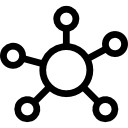
From March 2017, there were about 1 billion websites[2]. Almost all of them are unique but we could imagine they fall into general categories.
Different types of web pages[edit]
While there are millions of web pages, we could fit them into loose categories.
| Type | Definition | Example |
| Personal page |
Could be a static or dynamic site where a person posts CV, information about themselves or links to projects. Personal site may have photographs of personal stuff. |
|
| Blog |
A blog (a truncation of "weblog") is a discussion or informational website published on the World Wide Web consisting of discrete, often informal diary-style text entries (posts). Posts are typically displayed in reverse chronological order, so that the most recent post appears first, at the top of the web page.[3] |
|
| Forum |
An Internet forum, or message board, is an online discussion site where people can hold conversations in the form of posted messages. They differ from chat rooms in that messages are often longer than one line of text, and are at least temporarily archived. Also, depending on the access level of a user or the forum set-up, a posted message might need to be approved by a moderator before it becomes publicly visible. Forums have a specific set of jargon associated with them; example: a single conversation is called a "thread", or topic. A discussion forum is hierarchical or tree-like in structure: a forum can contain a number of subforums, each of which may have several topics. Within a forum's topic, each new discussion started is called a thread and can be replied to by as many people as so wish. Depending on the forum's settings, users can be anonymous or have to register with the forum and then subsequently log in to post messages. On most forums, users do not have to log in to read existing messages[4] |
|
| Search Engine |
A web search engine or Internet search engine is a software system that is designed to carry out web search (Internet search), which means to search the World Wide Web in a systematic way for particular information specified in a textual web search query. [5] |
|
| Online Store |
Online shopping is a form of electronic commerce which allows consumers to directly buy goods or services from a seller over the Internet using a web browser. Consumers find a product of interest by visiting the website of the retailer directly or by searching among alternative vendors using a shopping search engine, which displays the same product's availability and pricing at different e-retailers. [6] |
|
| Social media site |
Social media are interactive computer-mediated technologies that facilitate the creation and sharing of information, ideas, career interests and other forms of expression via virtual communities and networks. The variety of stand-alone and built-in social media services currently available introduces challenges of definition; however, there are some common features:
|
|
| Wiki |
A wiki is a knowledge base website on which users collaboratively modify content and structure directly from the web browser. In a typical wiki, text is written using a simplified markup language and often edited with the help of a rich-text editor.[8] |
|
| Video site |
Video hosting services are platforms which allow users to upload, share videos or live stream their own videos to the Internet. These can either be for the general public to watch, or particular users on a shared network.[9] |
|
| Interactive web application |
An interactive web application is a type of software that is designed to engage with users and allow them to interact with the application in real-time. This is typically achieved through a web browser or mobile device, and it can involve a variety of different features and functions, such as:
Examples of interactive web applications include social media platforms, online games, collaborative workspaces, and e-commerce sites with real-time inventory tracking and updates. |
|
| Learning management system |
A learning management system (LMS) is a software application for the administration, documentation, tracking, reporting, and delivery of educational courses, training programs, or learning and development programs.[10] |
Standards[edit]
These standards are used from the IB Computer Science Subject Guide[11]
- Describe the different types of web page
References[edit]
- ↑ http://www.flaticon.com/
- ↑ http://www.internetlivestats.com/total-number-of-websites/
- ↑ https://en.wikipedia.org/wiki/Blog
- ↑ https://en.wikipedia.org/wiki/Internet_forum
- ↑ https://en.wikipedia.org/wiki/Web_search_engine
- ↑ https://en.wikipedia.org/wiki/Online_shopping
- ↑ https://en.wikipedia.org/wiki/Social_media
- ↑ https://en.wikipedia.org/wiki/Wiki
- ↑ https://en.wikipedia.org/wiki/List_of_video_hosting_services
- ↑ https://en.wikipedia.org/wiki/Learning_management_system
- ↑ IB Diploma Programme Computer science guide (first examinations 2014). Cardiff, Wales, United Kingdom: International Baccalaureate Organization. January 2012.