System fundamentals: Difference between revisions
Mr. MacKenty (talk | contribs) |
Mr. MacKenty (talk | contribs) |
||
| (15 intermediate revisions by 2 users not shown) | |||
| Line 1: | Line 1: | ||
[[file:system_fund.png|right|frame|System Fundamentals<ref>http://www.flaticon.com/</ref>]] | [[file:system_fund.png|right|frame|System Fundamentals<ref>http://www.flaticon.com/</ref>]] | ||
We are concerned with how systems integrate into organizations and how people use them | We are concerned with how systems integrate into organizations and how people use them. | ||
<html> | |||
<iframe width="560" height="315" src="https://www.youtube.com/embed/IIUbn4avDgA" frameborder="0" allow="accelerometer; autoplay; encrypted-media; gyroscope; picture-in-picture" allowfullscreen></iframe> | |||
</html> | |||
== The big ideas in system fundamentals == | == The big ideas in system fundamentals == | ||
=== Systems in Organizations === | === Systems in Organizations === | ||
A computer program or computer system is used by people who work in organizations. It is very helpful to understand how people, computers, and organizations work together. | A computer program or computer system is used by people who work in organizations. It is very helpful to understand how people, computers, and organizations work together. | ||
=== System Design === | |||
==== Components of a computer system ==== | |||
* [[Hardware, software, peripheral, network, human resources]] | |||
* [[Computers in a networked world]] | |||
* [[Ethics]] | |||
==== System Design and analysis ==== | |||
* [[Planning and stakeholder involvement]] | |||
* [[Getting requirements from stakeholders]] | |||
* [[Gathering information for solutions]] | |||
* [[Illustrate system requirements]] | |||
* [[Prototypes]] | |||
==== Planning and system installation ==== | ==== Planning and system installation ==== | ||
* [[Change management]] | * [[Change management]] | ||
* [[Legacy system]] | * [[Legacy system]] | ||
| Line 14: | Line 31: | ||
* [[Implementation methods]] | * [[Implementation methods]] | ||
* [[Data migration]] | * [[Data migration]] | ||
* [[Compare the implementation of systems using a client’s hardware with hosting systems remotely]] | |||
==== User Focus ==== | ==== User Focus ==== | ||
| Line 22: | Line 40: | ||
==== System Backup ==== | ==== System Backup ==== | ||
* [[Data loss]] | * [[Data loss]] and preventing data loss | ||
==== Software Deployment ==== | ==== Software Deployment ==== | ||
| Line 29: | Line 46: | ||
* [[Managing releases and updates]] | * [[Managing releases and updates]] | ||
==== Human interaction with the system ==== | ==== Human interaction with the system ==== | ||
* [[Usability]] | * [[Usability]] | ||
* [[Problems with usability]] | * [[Problems with usability]] | ||
* [[ | * [[Improve the accessibility of a system]] | ||
* [[Moral, ethical, social, economic and environmental implications of the interaction between humans and machines]] (see also [[ethics]]) | * [[Moral, ethical, social, economic and environmental implications of the interaction between humans and machines]] (see also [[ethics]]) | ||
=== Standards === | === Standards === | ||
* | * Identify the relevant stakeholders when planning a new system. | ||
* | * Describe methods of obtaining requirements from stakeholders. | ||
* | * Describe appropriate techniques for gathering the information needed to arrive at a workable solution. | ||
* | * Construct suitable representations to illustrate system requirements. | ||
* | * Describe the purpose of prototypes to demonstrate the proposed system to the client. | ||
* | * Discuss the importance of iteration during the design process. | ||
* | * Explain the possible consequences of failing to involve the end-user in the design process. | ||
* | |||
* | |||
* | * Identify the context for which a new system is planned. | ||
* | * Describe the need for change management. | ||
* | * Outline compatibility issues resulting from situations including legacy systems or business mergers. | ||
* | * Compare the implementation of systems using a client’s hardware with hosting systems remotely. | ||
* | * Evaluate alternative installation processes. | ||
* | * Discuss problems that may arise as a part of data migration. | ||
* | * Suggest various types of testing. | ||
* | * Describe the importance of user documentation. | ||
* | * Evaluate different methods of providing user documentation. | ||
* Evaluate different methods of delivering user training. | |||
* Identify a range of causes of data loss. | |||
* Outline the consequences of data loss in a specified situation. | |||
* Describe a range of methods that can be used to prevent data loss. | |||
* Describe strategies for managing releases and updates. | |||
* Define the terms: hardware, software, peripheral, network, human resources. | |||
* Describe the roles that a computer can take in a networked world. | |||
* | * Discuss the social and ethical issues associated with a networked world. | ||
* | * Discuss the social and ethical issues associated with the introduction of new IT systems | ||
* | * Define the term usability. | ||
* | * Identify a range of usability problems with commonly used digital devices. | ||
* | * Identify methods that can be used to improve the accessibility of systems. | ||
* Identify a range of usability problems that can occur in a system. | |||
* Discuss the moral, ethical, social, economic and environmental implications of the interaction between humans and machines. | |||
== References == | == References == | ||
Revision as of 08:24, 7 November 2024
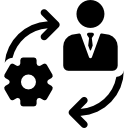
System Fundamentals[1]
We are concerned with how systems integrate into organizations and how people use them.
The big ideas in system fundamentals[edit]
Systems in Organizations[edit]
A computer program or computer system is used by people who work in organizations. It is very helpful to understand how people, computers, and organizations work together.
System Design[edit]
Components of a computer system[edit]
System Design and analysis[edit]
- Planning and stakeholder involvement
- Getting requirements from stakeholders
- Gathering information for solutions
- Illustrate system requirements
- Prototypes
Planning and system installation[edit]
- Change management
- Legacy system
- Testing
- Implementation methods
- Data migration
- Compare the implementation of systems using a client’s hardware with hosting systems remotely
User Focus[edit]
System Backup[edit]
- Data loss and preventing data loss
Software Deployment[edit]
Human interaction with the system[edit]
- Usability
- Problems with usability
- Improve the accessibility of a system
- Moral, ethical, social, economic and environmental implications of the interaction between humans and machines (see also ethics)
Standards[edit]
- Identify the relevant stakeholders when planning a new system.
- Describe methods of obtaining requirements from stakeholders.
- Describe appropriate techniques for gathering the information needed to arrive at a workable solution.
- Construct suitable representations to illustrate system requirements.
- Describe the purpose of prototypes to demonstrate the proposed system to the client.
- Discuss the importance of iteration during the design process.
- Explain the possible consequences of failing to involve the end-user in the design process.
- Identify the context for which a new system is planned.
- Describe the need for change management.
- Outline compatibility issues resulting from situations including legacy systems or business mergers.
- Compare the implementation of systems using a client’s hardware with hosting systems remotely.
- Evaluate alternative installation processes.
- Discuss problems that may arise as a part of data migration.
- Suggest various types of testing.
- Describe the importance of user documentation.
- Evaluate different methods of providing user documentation.
- Evaluate different methods of delivering user training.
- Identify a range of causes of data loss.
- Outline the consequences of data loss in a specified situation.
- Describe a range of methods that can be used to prevent data loss.
- Describe strategies for managing releases and updates.
- Define the terms: hardware, software, peripheral, network, human resources.
- Describe the roles that a computer can take in a networked world.
- Discuss the social and ethical issues associated with a networked world.
- Discuss the social and ethical issues associated with the introduction of new IT systems
- Define the term usability.
- Identify a range of usability problems with commonly used digital devices.
- Identify methods that can be used to improve the accessibility of systems.
- Identify a range of usability problems that can occur in a system.
- Discuss the moral, ethical, social, economic and environmental implications of the interaction between humans and machines.